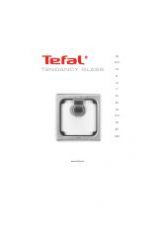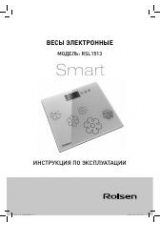Place the scale on a firm surface that is flat and level for accurate weighing.
Weighing
Before weighing, a several second warm up time is required after turning the power on so that the scale
will function properly and accurately. Calibration may be required before weighing. Calibration is rarely
needed. Read "CALIBRATION" first and if necessary, calibrate your scale for accurate weighing.
Weighing Procedure
1.
Press [ON/OFF] to turn on the scale. When the power is turned on, all display segments appear
for a few seconds and "0" will appear on the display.
2.
Select the weighing unit with [SET]. Press [SET] to select a weighing unit (g, oz, ozt, dwt, etc..).
Once the unit has been selected, the selected unit will be displayed next to the weight value.
3.
Start weighing. If you do not use a container for weighing, Verify the reading is "0". If not, press
[ZERO] to display "0". Place objects on the weighing platform to weigh. When the reading
becomes stable, the stable indicator is displayed. If you use a container for weighing, Place an
empty container on the platform. Wait for the stability indicator to be displayed and press
[ZERO]. Place the objects to be weighed in the container. When the reading becomes stable, the
stable indicator is displayed.
FUNCTION SETTINGS (2003 - Current models only)
1. Enter function setting mode.
Press
[ON/OFF]
to turn the power off, Press
[Mode]
first, then press
[ON/OFF]
, while keeping
[Mode]
pressed, the display will show
b_on
arrow direct to light, this means enter the selection of auto
backlight mode. Press [Mode] key again, the display will show d-on arrow direct to A-OFF, this means
enter the selection of auto shut off mode.
2. Selection of auto backlight mode.
The
[ZERO]
key use to select auto backlight function, when the scale enter function setting menu and
the display will show
b_on
arrow, this means auto backlight function active, press
[ZERO]
again, the
display will not show
b_off
arrow, this means auto backlight function inactive.
3. Selection of auto shut off mode.
The
[Mode]
key
use to select auto shut off function, when the scale enter function setting menu and the
display will show d_on arrow, this means auto shut off function active. Press
[Mode]
again, the display
will not show
d_off
arrow, this means auto shut off function inactive.
4. Return to weighing mode.
Press
[ON/OFF]
to turn the power off, press
[ON/OFF]
again to turn on the power and the scale return
to the weighing mode.