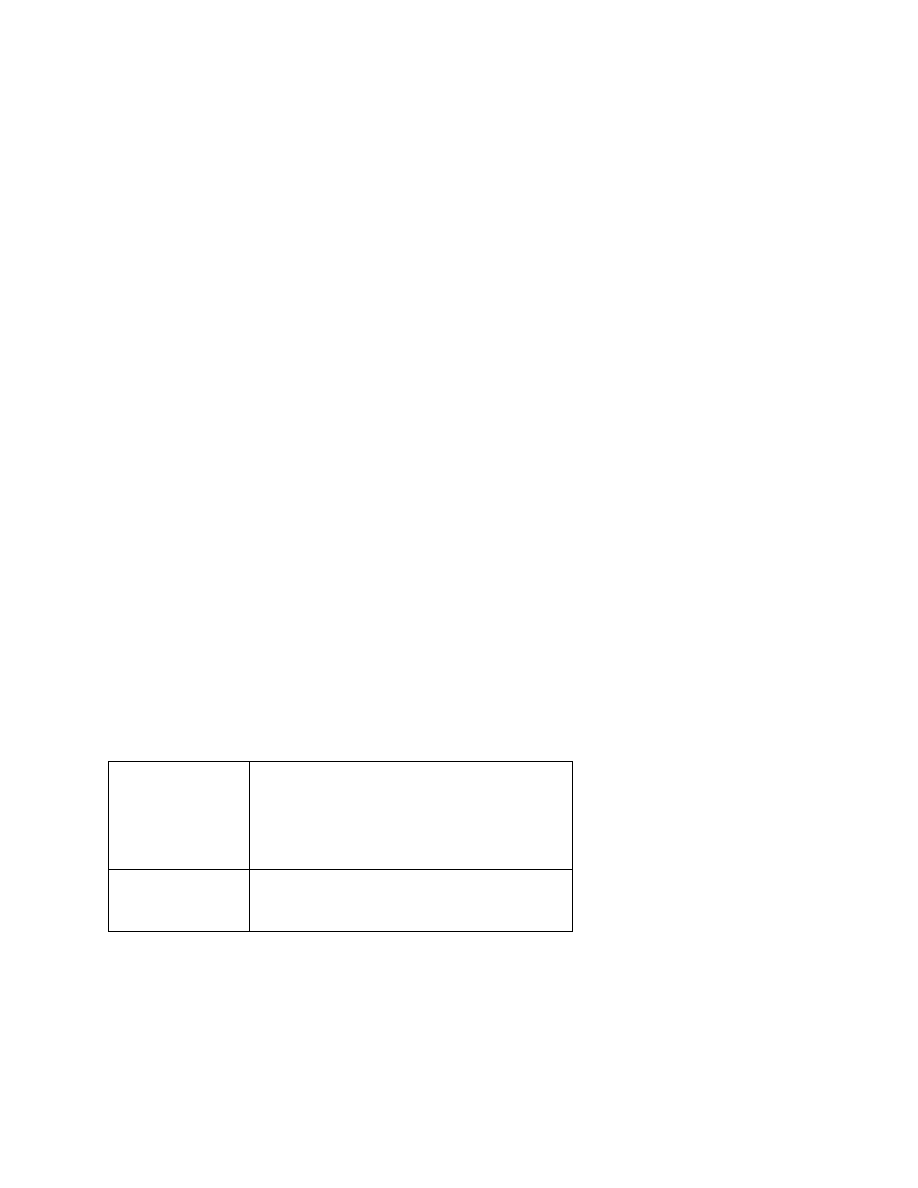
zero is (a slight zero mark error will cause situation #1 above) Thus, if new batteries do not fix this error
please follow the warranty instructions.
4) If the display shows UNST, this means the scale is not stable. Try operating the scale on a more stable
surface & be sure nothing is on the tray or stuck under the tray when you turn it on. If the problem
persists, it may be an indication of fatal sensor damage.
5) If the scale is on AC power and it will not properly stabilize (fluctuating weights are shown on the
display), this may be caused by a malfunctioning AC adaptor. Please try operating the scale on Battery
power to see if the problem persists. If the problem does not occur on Battery power then it is a sign of
a bad or improper AC adaptor. Please replace the AC adaptor. If the problem occurs on Battery power
also, it may be a sign of environmental issues, please the special warning in this manual.
Although the ULTRASHIP is designed to be extremely durable, It’s important that you never overload
or drop/shock the scale. If you ship the scale be certain to pack it extremely well to prevent shipping
damage. Scales are delicate instruments and unlike Cellular phones, scales have delicate sensors that
determine how much an item weighs. If you drop or shock your scale, these sensors "feel" the shock
and are sometimes destroyed. This happens with all digital scales. We design our scales to be as
resistant to shock or drops as possible, however there is no way for us to protect 100% against load
cell or sensor damage. A well-treated scale will provide years of reliable and accurate weighing.
However an abused scale will only work until it’s sensors are damaged.
SAFETY PRECAUTIONS
All safety messages are identified by the words "
WARNING
" and "CAUTION". These words mean the
following:
WARNING
Important information to alert you to a
situation that might cause serious injury and
damage to your property if instructions are
not followed.
CAUTION
Important information that tells how to
prevent damage to the equipment.
When using the scale, the following safety precautions should always be followed.
WARNING
Use only the correct AC adaptor with the scale. Other adaptors may cause permanent electrical
damage.


















