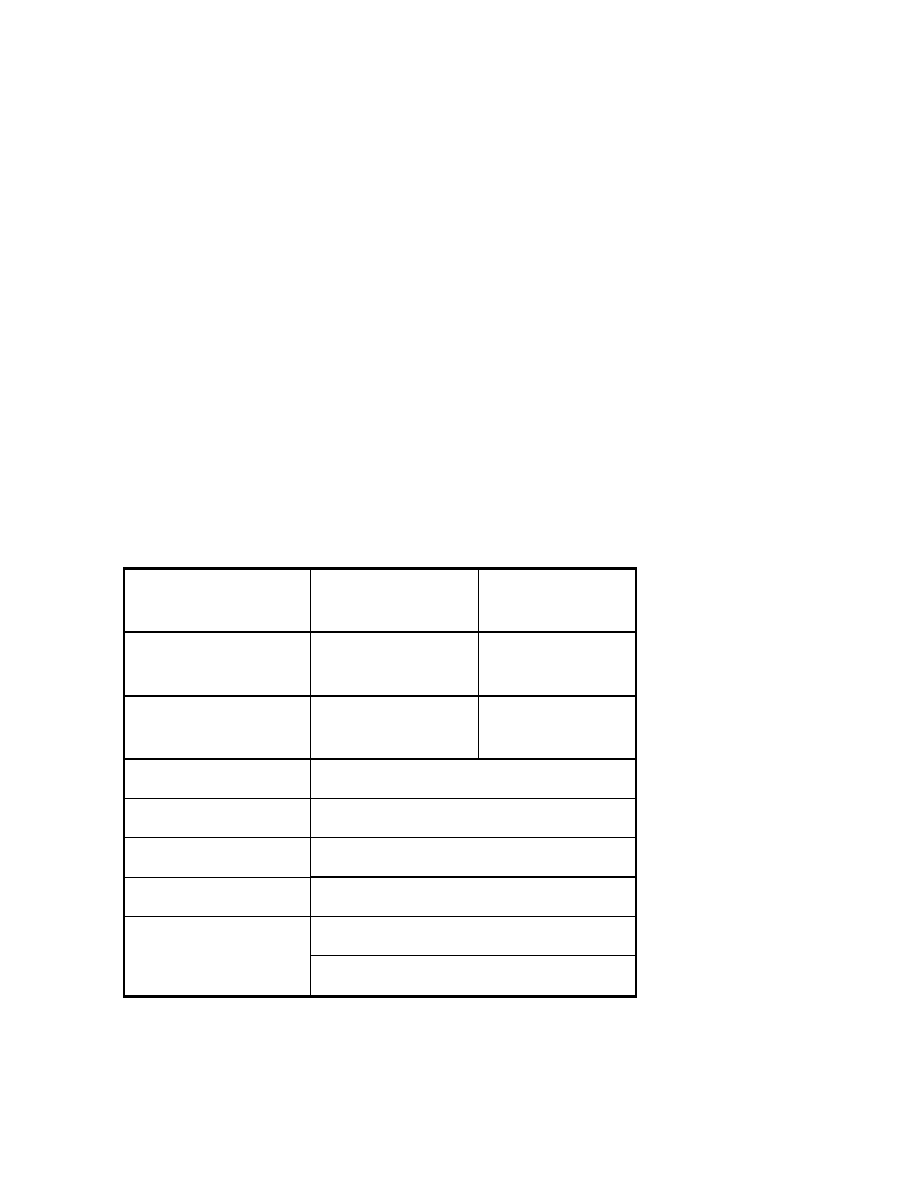
CAUTION
Avoid placing the scale in direct sunlight, this may cause discoloration or malfunction.
Replace all batteries at the same time – Do not replace only a portion of the 4 batteries as this may
cause a malfunction.
If the scale is not to be used for a long period of time, remove all batteries from the battery
compartment to avoid leakage, which may cause damage to this scale.
Avoid overloading the scale, as this may cause permanent damage and void your warranty – do not
EVER exceed the maximum capacity of the scale
Keep the scale away from water – this scale is not water resistant. Shock, injury and electrical damage
can occur if used in a wet location!
Matter charged with static electricity could affect accuracy. Discharge all static electricity. For example,
one method is to use Static-Guard spray, and spray it on both sides of the weighing platform.
SPECIFICATIONS
Model UL-35
Capacity 35lb/16kg
Division 2g/0.1oz
Division 5g/0.2oz
Model UL-55
Capacity 55lb/25kg
Division 2g/0.1oz
Division 10g/0.5oz
Model UL-75
Capacity 75.9lb/34kg
Division 5g/0.1oz
Division 10g/0.5oz
Platter / Tray
160×203mm
Net/gross weight
750/950g
Package
Standard carton: 28×26×10.5(cm
3
)
Operating Temperature
Optimum: 15-30c (62-90f)
Power source
4×R14C Size Batteries or AC/DC
Adapter 9V/100mA (optional) or 10V
**SPECIAL WARNING**



















