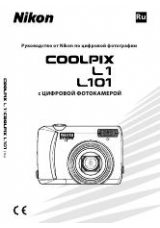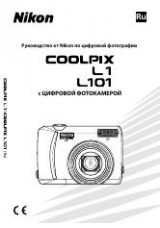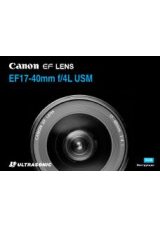18
Jp
En
De
Fr
Es
Sv
Ru
Nl
Pt
Pb
It
Cz
Sk
Ro
Ua
Ck
Ch
Kr
Id
■
Lens Care
• Do not pick up or hold the lens or camera using only the lens
hood.
• Keep the CPU contacts clean.
• Should the rubber lens-mount gasket be damaged, cease
use immediately and take the lens to a Nikon-authorized
service center for repair.
• Use a blower to remove dust and lint from the lens surfaces.
To remove smudges and fingerprints, apply a small amount
of ethanol or lens cleaner to a soft, clean cotton cloth or lens-
cleaning tissue and clean from the center outwards using a
circular motion, taking care not to leave smears or touch the
glass with your fingers.
• Never use organic solvents such as paint thinner or benzene
to clean the lens.
• The lens hood or NC filters can be used to protect the front
lens element.
• Attach the front and rear caps before placing the lens in its
flexible pouch.
• If the lens will not be used for an extended period, store it in
a cool, dry location to prevent mold and rust. Do not store in
direct sunlight or with naphtha or camphor moth balls.
• Keep the lens dry. Rusting of the internal mechanism can
cause irreparable damage.
• Leaving the lens in extremely hot locations could damage or
warp parts made from reinforced plastic.
■
Supplied Accessories
• 58 mm snap-on Front Lens Cap LC-58
• Rear Lens Cap LF-4
• Bayonet Hood HB-47
• Flexible Lens Pouch CL-1013