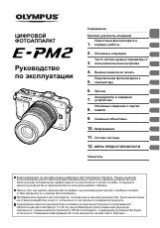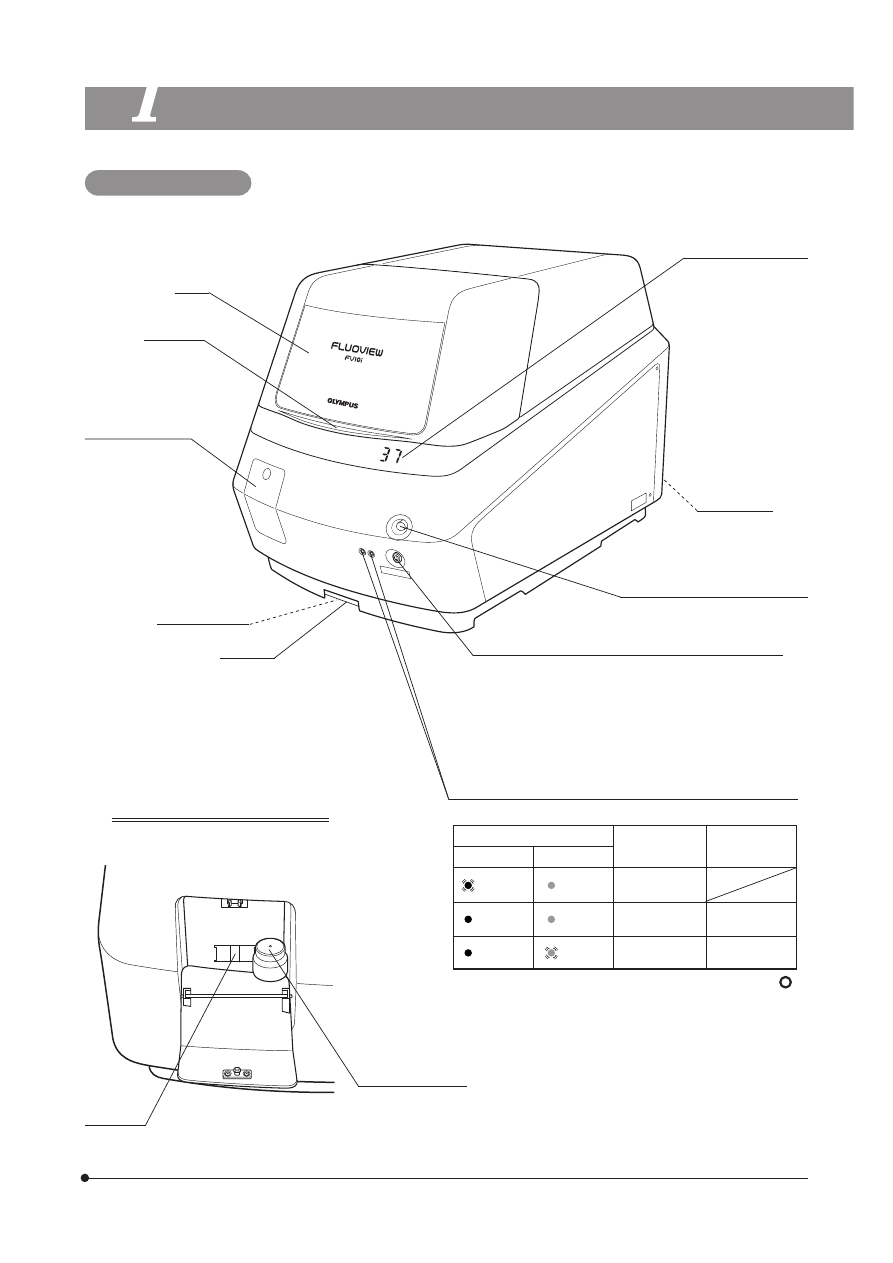
2
FLUOVIEW
FV10i-LIV
1
SYSTEM AND MAIN CONTROLS
Main Unit: FV10C-W3
Close lever
Cover
Water tank cover
Water tank for
immersed objective
(Approx. 200 ml) is
built in.
Water stop valve
Water tray
Incubator temperature
indicator
· Blinks during warm-
up.
· “- -” is displayed when
the temperature set-
ting is OFF.
CO
2
inlet port
Cover lock buttons
Push the botton to open the cover.
Sub-switch
When setting the sub-switch to ON
· Press it shortly to start up the main unit with the heater
ON.
· Press and hold it until a short beep is generated (about
3 seconds) to start up the main unit with the heater
OFF.
Sub-switch OFF
· Press and hold for 3 sec.
Status LEDs
View when the water tank cover is
opened
Water level
window
Water inlet
With a cap and filter.
}Status LEDs when both the main and sub switches are ON.
LEDs
Laser
Software
Left
Right
Green
blinking
Orange
lighting
Initializing
Green
lighting
Orange
lighting
Standby
Not run
Green
lighting
Orange
blinking
Standby
Running
· The left LED lights in red when the main switch is set to “ ”
(ON).
· Both the left LED (green) and right LED (orange) blink when
the cover is open.