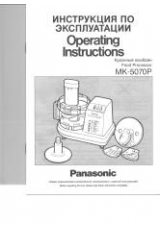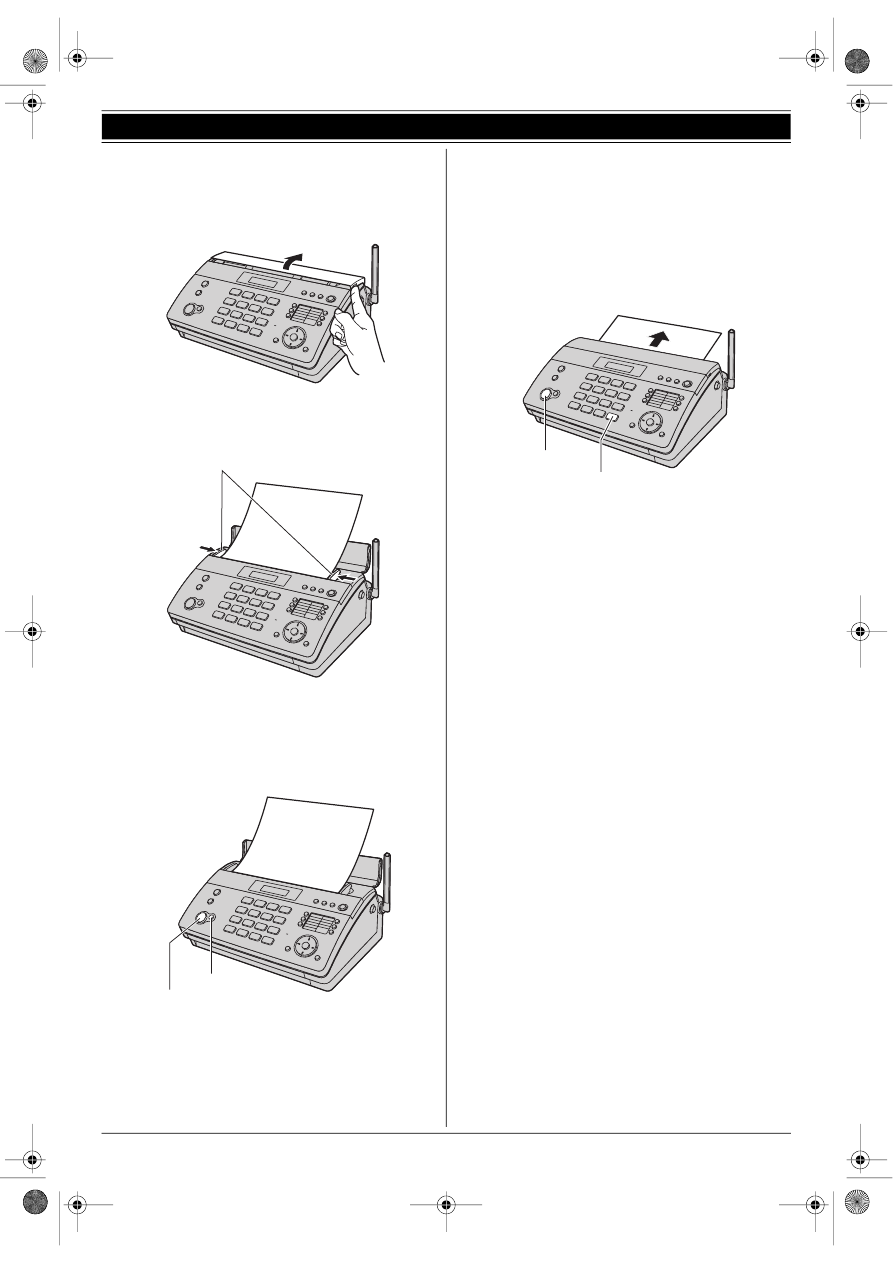
14. English Quick Start
87
Quick Start
14.9 Fax sending / Copying
A
Open the document feeder tray.
B
Adjust the document guides (
1), and insert the document
FACE DOWN.
C
To send a fax:
Dial the fax number and press {FAX/START}.
To make a copy:
Press {COPY}.
14.10 Fax receiving
A
KX-FC965:
Lift the handset or press {DIGITAL SP-PHONE} to answer
the call.
KX-FC968:
Lift the cordless handset and press {C} to answer the call.
B
To receive a fax document, press {FAX/START}.
1
{
FAX/START}
{
COPY}
{
FAX/START}
{
DIGITAL SP-PHONE}
FC965-968RU-PNQX2237ZA-OI-ru.book Page 87 Friday, July 31, 2009 8:33 AM