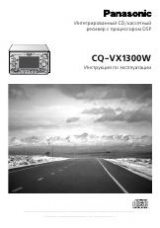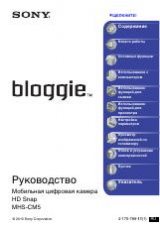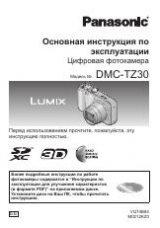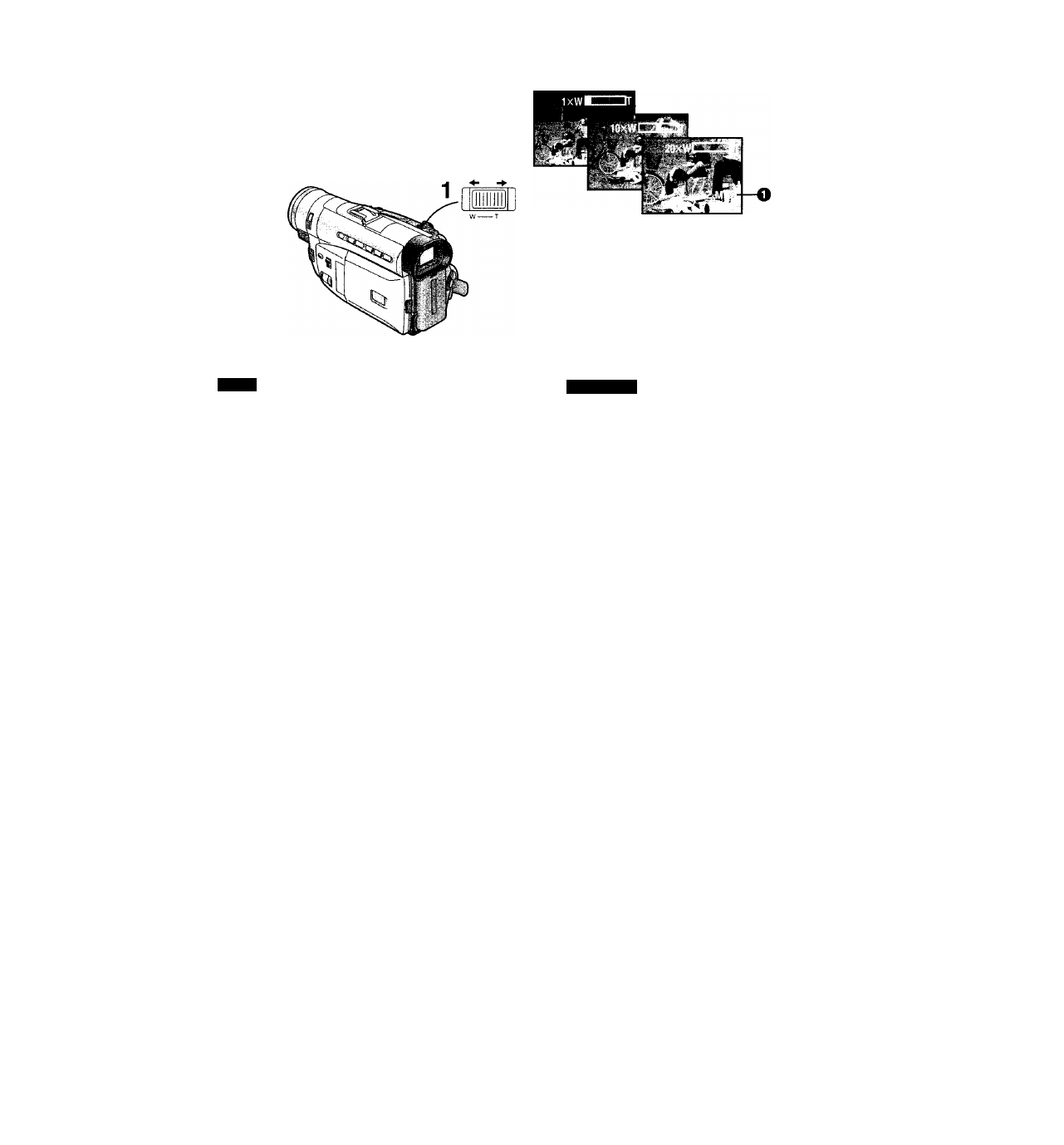
4^
MAsmmmaMiem.
i0[w]^[fiie[w/T]»mffi
^[T]:&[S]S[w/T]»mffi °
• ffiffl*fi[VV]ag[T]74[i4S[W/T]»№,ffi
'K ”
1»
± ■
-
@tit)2.2*B
4's wsafian«« (®[S§afiiA#g)
gti«i7asiS64i»^«,®^ia^45*7K
■>
iitfiiBifiSsSiB
il№]g4'gtit) ”
• ao Lux№llliltKTjii7i6j#0f
,
fi
4gst&i'K^7t*fJStti64ai'K€B*Bi^fe>ipsi4si| g tit)»
afifflaifi№]^)itts-iESEitit±fi4gtit)af,
isttBit»®
tmmmn
»
• ^[RECORDING SETUPjtiStaixti) i SUf 64iS g [ZOOM
MIC]ISi:tt5[ON] - (aiP,Bx[Z.MIC]tg/T “ 0)S-ti[MIC](SS
S.)ii?L±}iii
7;>'l'iiSi?,)l.slEB'tIixti0t
■
tt#ii7^[Z.MiC]
igTfB-» 14) • [Bitt07Si?;)l»iiii]|y§T'Xi7 "
Sit °
ENGLISH
Enlarging Your Subject or Widening
the Recording Angle
(Zooming In/Out)
Recording close-ups of your subjects and recording
wide-angle shots add special effects to your videos.
1
To record a wider view (Zooming-out):
Push the [W/T] Zoom Lever toward [W].
To enlarge your subject (Zooming-in):
Push the [W/T] Zoom Lever toward [T].
•The Zoom Magnification Indication appears for a few
seconds.
•The further you push the [W/T] Zoom Lever toward [W]
or [T], the faster the zooming speed becomes.
• During recording, the zooming speed is lower than
during recording pause.
•When you have zoomed to the tele setting, precise
focusing is only possible on subjects no closer than
2 .2
metres.
Recording Extra Close-up Shots of Small Subje^"
(Macro Close-up Function)
When the zoom magnification is ix, the Movie Camera can
focus on subjects down to a distance of approximately 5 mm
between lens and subject. This allows recording very small
subjects such as insects.
• If you use the Macro close-up Function and approach
extremely close to the subject when recording in-the
0 Lux Night View Function, the infra-red beam from the
Movie Camera’s built-in Infra-red Beam Emitters may not
reach the subject.
Using the Zoom Microphone Function
When using Zoom-in to shoot from a distance, you can also
clearly record the sound.
• Set the [ZOOM MIC] on the [RECORDING SETUP] Sub-
Menu to [ON]. ([Z.MIC] Indication appears. O) The [Z.MiC]
Indication will appear even when an external microphone or
audio equipment has been connected to the [MIC] Socket
(-> 14) but the Zoom Microphone Function will not work.
•When using Zoom-In, the microphone direction changes
from stereo to monaural.
-50-