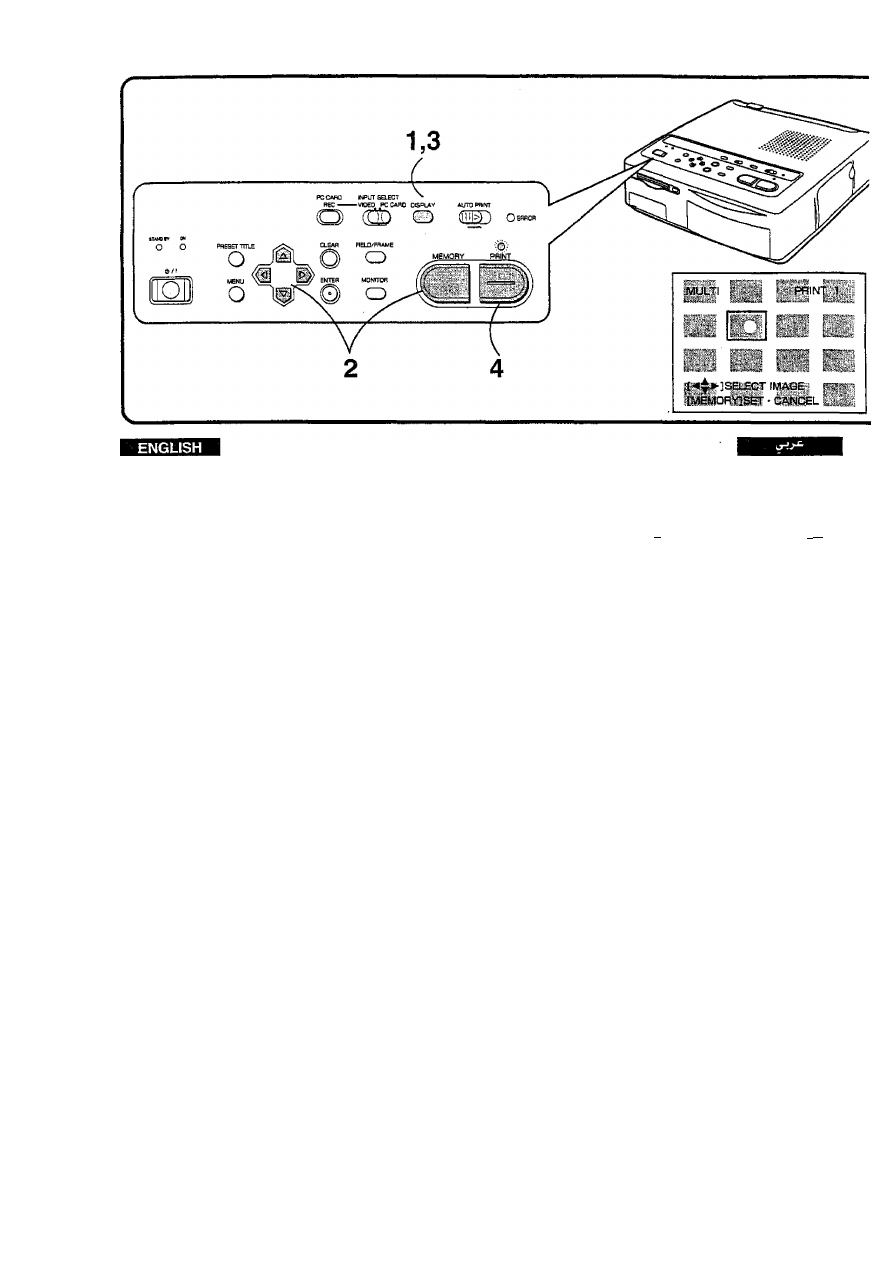
To Select the Desired Image Displayed on the
Index Display
1. After Step 4 on the previous page, press the DISPLAY
Button.
2.
Use the
A,
▼ Buttons to select the desired
image to be printed, and then press the MEMORY
Button.
•The image is marked with a O mark.
•Pressing the MEMORY Button again will erase the
O mark.
3. Press the DISPLAY Button to confirm the print
images.
4. Press the PRINT Button.
To Print Various Types of Different MULTI
FRAME Prints from the Same Screen at the
Same Time
1.
After Step 4 on the previous page, press the DISPLAY
Button so that the Index Display is shown.
2. Use the
A,
and
T
Buttons and MEMORY
Button to select the various different types of images.
3.
Slide the AUTO PRINT Lever.
.DISPLAY
,U
j
L.
u
]
i
4
.t
^
I
jfjU
< I ail jij’i'h V I A
I ^
.11
~i
11*1
.2
.MEMORY jc,ii
Lj^l
<4yjji flj
^MEMORY j^i *
.ijji j,*- iici DISPLAY jyi J.Ì-Ì
1
.3
.4
MULTI FRAME ¿iLuJaJ S
joj
LL
o
ijÀ
4-UlLuUf (JM j Ì ^ «liiJtiCi ■>>
A
DISPLAY Ili I ¿if fiLLuii i.rfiiL 4
aj
J
aa
JI ■ t
MEMORY ▼ j , A
JjOVi
.2
.AUTO PRINT ^
1^1
jijl
.3
70







































































































































