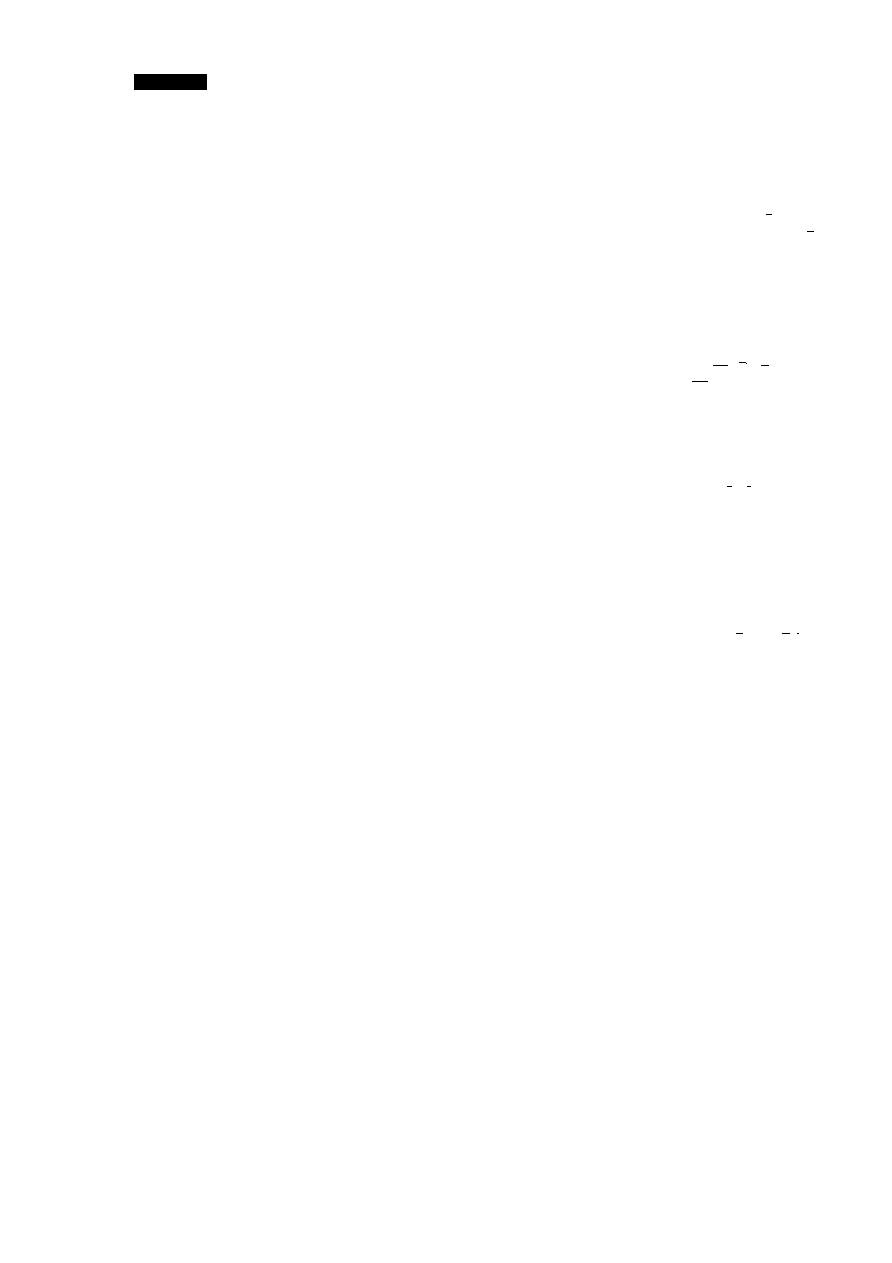
ENGLISH
•Do not fold or bend the paper.
If a postcard is curled, remove the curl before
attempting to use the postcard in the printer.
•Do not load the paper upside-do\wn.
The glossy side of the paper with no markings on it is
the printing side. The paper should be loaded with this
side facing up.
• Do not write on the paper before printing on it.
This could lead to mistaken operation.
•Do not load too much paper in the Paper Cassette.
No more than 25 sheets of standard paper should be
loaded.
•Allow the Video Print Set to adjust to the ambient
temperature before using it.
If the Video Print Set has been stored at a low
temperature, condensation could form on the paper
when brought into a warmer room. Do not open the
Video Print Set package until it-has reached the room
temperature.
•Do not leave printed paper above the Paper Cassette (in
the Print Exit).
Do not allow more than 10 sheets to accumulate above
the Paper Cassette.
•Do not place foreign objects above the Paper Cassette
(in the Print Exit).
■ Notes on Video Print Set Storage
•Do not store the Ink Cassettes or paper under high
temperatures or high humidity.
Doing so could result in a deterioration of printing
quality.
•Do not store the paper on end.
Store the paper flat in its original silver bag.
•Do not store Ink Cassettes or paper in a location
exposed to direct sunlight.
Doing so will result in a deterioration of printing quality.
The Ink Cassette and paper could even become
unusable.
><JuLUII
JdJuahjJI ^
<jl LiJt Cul^ Ijl
V *
^ I j
I
V
Jjft I rtiE 1
I Mil
I
.
ijA jjJ
M ^ V •
»
c
t
U
L
X
w
JT'I I 111
^
jj
J
jx
JI
*
jl pjftT *11
^ ^
^ijIS lo|
^"il V
*
j
L
i
A
a
I *UC
Sji^
L/^! cJ*aj
ij
I
a
.(^UJI
JJ^pl CtalS
ju>*' 4)" ^ *
' 1 Jl CiJ
I
Ills 3** *djJ 1 0 j5Si JjS
'i
.^^Liall
. > nil .*JJ I ri(S Jji
^ I Ji~i If *
diAUJa
titUa
|
.^Uil
^UJi
Ju>^^ .pi
^ *
ij^
^ *
I
<1 iM^ ^
^ 11 *ij
i—U
j
<j£
cUj
^^1 jr^~i 11^ ¿f^Li
,
^1 LaAjc
j
hZiUdwli
CuLL
jaj
U-
m
| J
ai
*
Oj-M^
^
^
<
jlj
U
b
id^ I jf
i
^I
oa
L***
JI
j
*
aa
JI
<juLL ^
*^'^ **’
^I
a
J
i
^ ^tjlH J
q
>JI JftLftAlf
J
a
!
^
■■¿iftll
^ t
* ^ jJJ.Ljill
•After using the Video Printer, remove the Ink Cassette
and paper and put them back in storage.
If the Ink Cassette is left in the Video Printer, slack will
develop in the ink film and dust will collect, which may
make high-quality printing impossible.
In order to keep leftover paper in optimum condition for
as long as possible, remove the paper from the Video
Printer, and then place it in the original silver bag for
storage.
94







































































































































