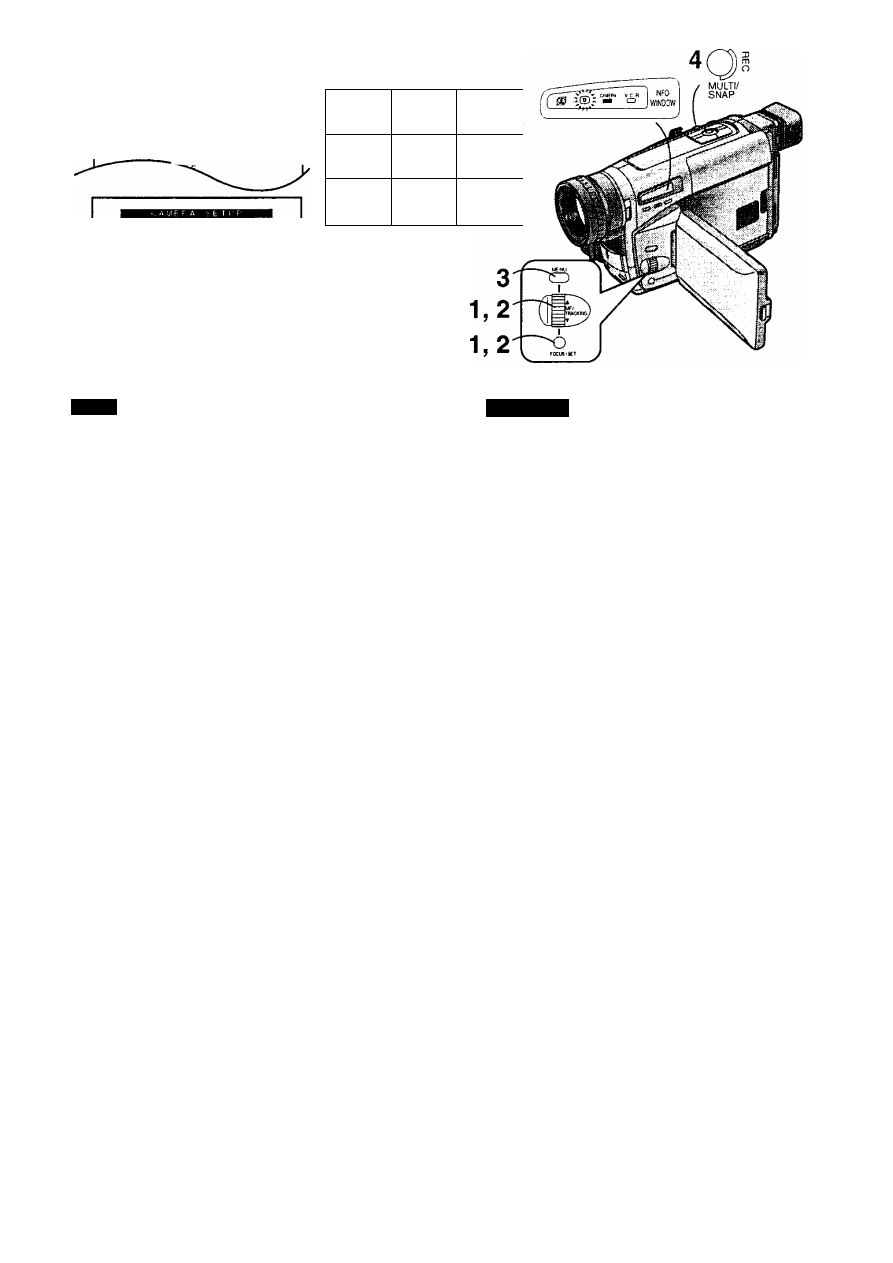
O F F S I S
O . Z O O M
S I S + D . Z O O M
M O S A
I
C
S T R E T C H
M I R R O R
S T R O B E G A I N U P
► M U L T I
P I N P
^ I X W I P E
M . S E N S O R
D Z O O M
SHUTTER
E F F E C T
T O P B E C
►
O F F
► 4 5 X
► S T R O B E 1 S T R O B E 2
►
O F F
U T T O N ► M U L T I / S N A P
o ► © '^ ©
o
¥
©
^ ©
o ► © ► ©
4^ X
■>
tmnm
ftil§[DIGITAL EFFECT](S!5Sii)№)ilSIS'Pfi9[EFFECT1](i!l№
1)IS$i&[MULTI] ’ 36fi*lT'[U[CAMERASETUP](g«S$)i
28)
• =
1
SillATJig ' g»[MULTI] ■ ^itS[SET](|g^)ffl '
S»[STROBE1] »
2
« » [ A T ] « ' S # [ T O P R E C BUTTON](MS?«a
№) ■ ^^^[SET]Sa ' S»[MULTI/SNAP]»
3
^[MENU]M ■ jttUSH °
• HitbIl[MULTI]ig7F "
[MULTI]ffl »
9 «p±ssB#
iS[MULTI]ffl »
IS"
«^[DIGITAL EFFECTjigillAsg) iS¥±&^[EFFECT1]^at
[OFF] “
Etbil) ■>
ENGLISH
Displaying 9 Small Still Pictures on the Screen
(Multi Image)
■ Capturing and Displaying a Sequence of 9 Still
Pictures (Multi Image Strobe 1 Mode)
This function captures and displays a sequence of 9 still
pictures over approximately 1.5 seconds. This is very
convenient for motion analysis of sports action, animal
studies, etc.
After setting [EFFECTI] on the [DIGITAL EFFECT] Sub-
Menu to [MULTI] and then displaying the [CAMERA
SETUP] Sub-Menu... (-» 28)
•The [®] Lamp lights.
1
Turn the [ A T ] Dial to select [MULTI] and then
press the [SET] Button to select [STROBE1].
2
Turn the [ A T ] Dial to select [TOP REC
BUTTON] and then press the [SET] Button to
select [MULTI/SNAP].
3
Press the [MENU] Button to exit the menu.
•The [MULTI] Indication appears.
4
Press the [MULTI] Button at the scene that you
want to capture as a sequence of 9 still
pictures.
•A sequence of 9 still pictures appears.
Erasing the 9 Still Pictures
Press the [MULTI] Button.
If you press the [MULTI] Button again, another sequence of
9 still pictures is captured and displayed.
Cancelling the Multi Image Mode
Set [EFFECT1 ] on the [DIGITAL EFFECT] Sub-Menu to [OFF].
• If you press the [MULTI] Button during recording, a small
noise may also be recorded.
•The quality of the pictures recorded in the Multi-Picture
Mode is slightly inferior.
•The Sepia or Black & White Modes cannot be used for the
displayed 9 still pictures (even though these indications may
,gQ_ appear).

























































































































































































