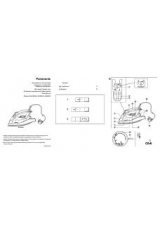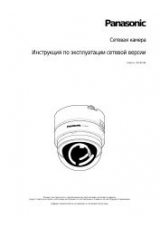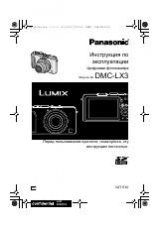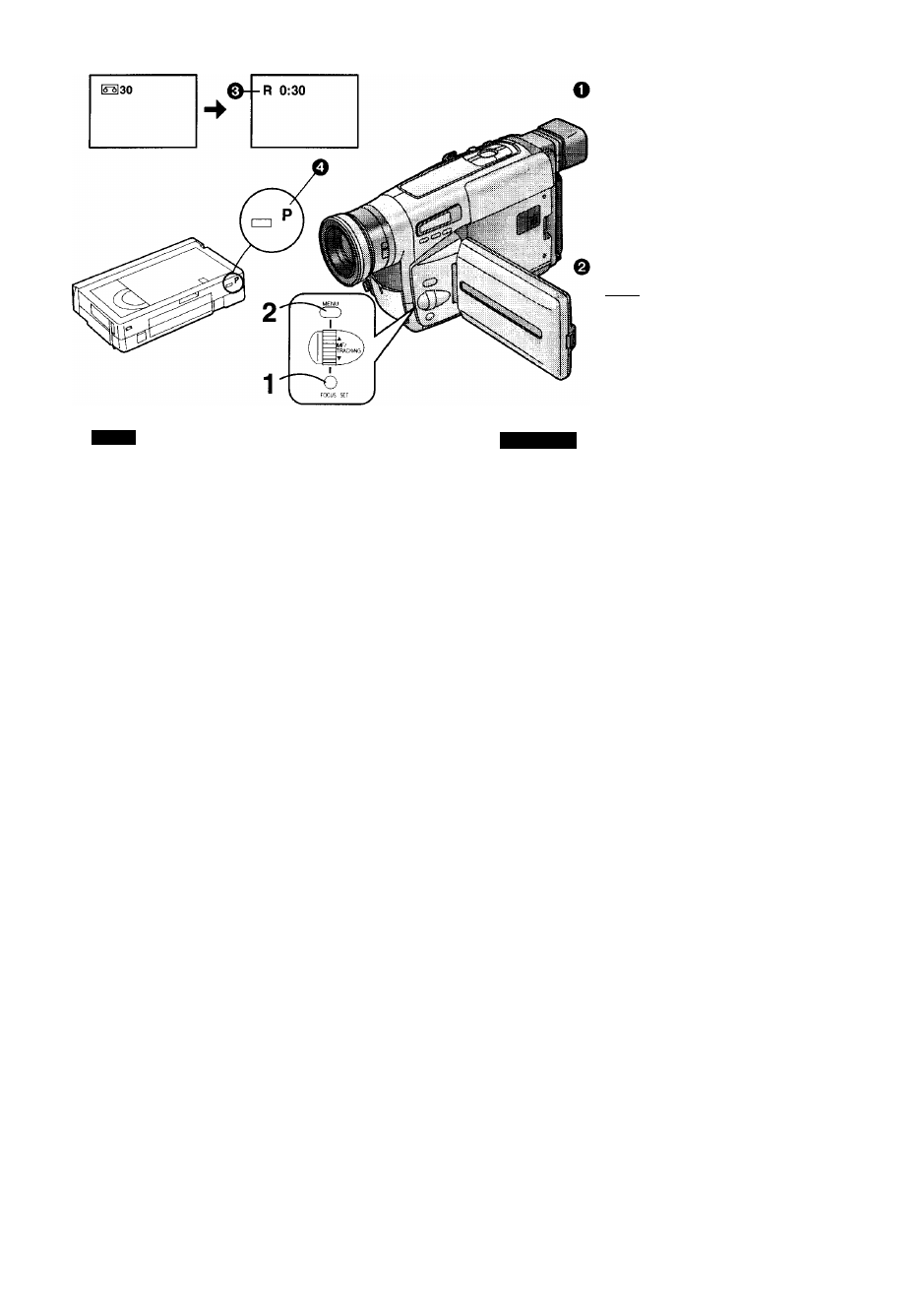
3 0 ^ 4 5
D I S P L A Y
► A L L
C O U N T E R R E S E T S ----------------
S E L F S H O O T ► N O R M A L
R E T U R N _______ ► ------------------
■MiiagT.|
3 0 ► A S 6 0
D I S P L A Y
► A L L
C O U N T E R R E S E T S -----------------
R E T U R N
► -----------
S» [DISPLAY SETUP] (PWI5
í
.
tn
|S$)
í
[TAPEIO]
■¿.'-á.--
(-»26)
1
S[SET](|g$)ffl '
=
->[30]-
[030]
->[45]-
[IÒ45]
->[60]-
[OI60]
2
fè[MENu](mm)ffl®tiisii»
O iì§M)\)iPà
ífiüfDÉlSíT' ’
íSñjgi
íiísÉi^iíitt ■
•
mmúmmmn •
°
SLm\mm%m
BíFfltí . [R]íg.т^©a$íEfi®í§/т^í7s±r4)i »
imm'\k •
• tía(^ÍJIÉ0írp1®5^2)7il0í ' [ R ] Í Í ® í B t ó
1
?[IPJfÉEÍFaFfé
®3§iìfèFAlf^ o
0
t ■
o
ENGLISH
Selecting the Correct Tape Length
To ensure that the Remaining Tape Time Indication displayed
during recording and playback is correct, you need to set the
tape length that matches that of the inserted cassette.
After selecting [TAPES] on the [DISPLAY SETUP] Sub-
Menu... (-4 26)
1
Press the [SET] Button to select the correct
tape length.
•The selected tape length is marked with the [►] Mark.
•The Tape Length Indications change in the following
order:
>[30j-
[ra30]
>[45]-
[lOl45]
>[60]-
[ra60]
8
Press the [MENU] Button to exit the menu.
: Camera Mode
: VCR Mode
Confirming the Remaining Tape Time
During recording and playback, the Remaining Tape Time
Indication 0 is automatically displayed, so you always know
how much time you have left on the cassette. However, to
ensure correct display of the remaining tape time, the tape
length of the cassette being used must be set correctly on the
Movie Camera.
•When recording or playback starts, the Tape Length Indication
disappears, and in its place the [R] Indication © flashes while
the remaining tape time is being calculated. A few seconds
later, the Remaining Tape Time Indication appears. ([R] means
Remaining.)
•When the remaining tape time is less than 2 minutes, the [R]
Indication and the Remaining Tape Time Indication start to
flash.
When you uée a cassette bearing the [P] mark 0 or other
special types of cassettes, the Remaining Tape Time Indication
may not be very precise.
42