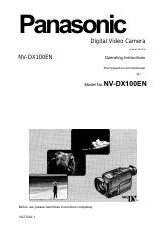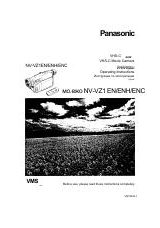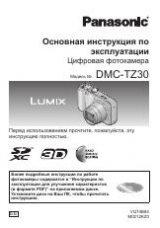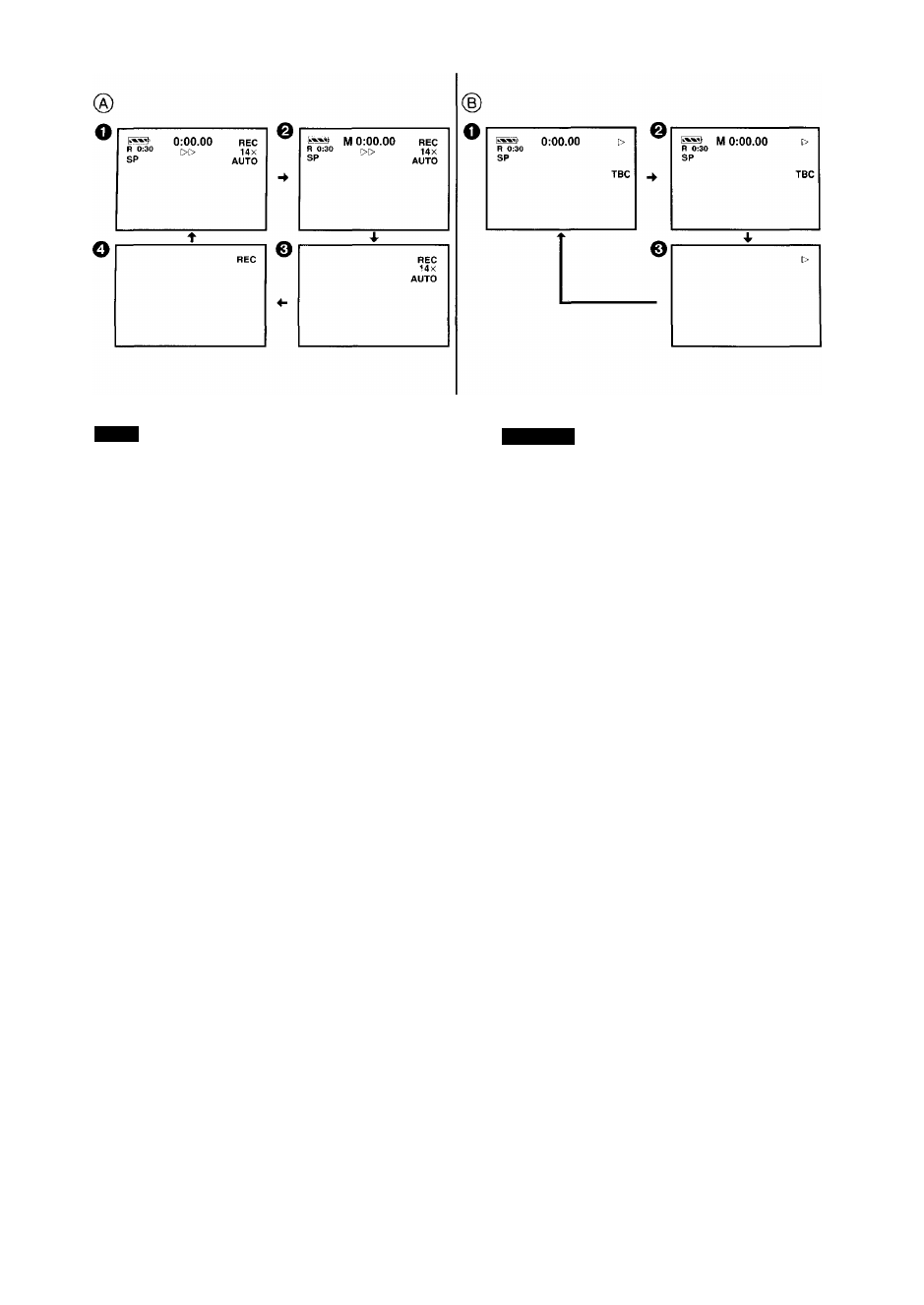
4^ $:
iljiS3i#[VCR FUNCTIONS]
(MmJjflii)
iSm-S [CAMERA
FUNCTIONS](tiitlAB^Jiaim±[DISPLAY SETUP]OiSSpfx
[DISPLAY]]it0ftgii.т^;U•J)íi4sSS ■ fiJLXft
±[lO-O№í^гkS5i0lts,p,í^aAffi °
mwmm'iskm ®
ALL ■
CiUip^stAEi)
0 MEMORY :
i-*
138)
0 PARTIAL : 1»etaf giffiPfs
isriii ■
w;mnmmm¥ms^ ■
■
w
• jgfli •
■
®i^gt0itsi§4=xrf«gasii^[ALL]»
O OFF :
l«!t0liSil4P
ffii.
■
wis^
/BiSffTglfiSiE "
O
all
:
(Wi&ISiE)
0 MEMORY : gBIti-f ±íg.т^fOffl5®í^1]fií1*’0íra1íg/T^
{-*
138)
0 OFF :
i»stBttsia/TN
itltb^sjT ■ 11#]i1ia}S]4ib^9S '
- ti ASitK®
fp B»
ENGLISH
■ Changing the Tape Counter Indication
By changing the setting for [DISPLAY] on the [DISPLAY
SETUP] Sub-Menu of the [VCR FUNCTIONS] or the
[CAMERA FUNCTIONS] Main-Menu, the Counter Display
Mode can be changed in the order shown in the above
illustrations
0^0
Camera Mode
(A)
O ALL:
Elapsed Tape Time Indication (initial setting)
0 MEMORY: Memory Stop Indication and Elapsed Tape
Time Indication (-► 138)
0 PARTIAL: No Counter Indication
Only a few indications are displayed so that all parts of
the picture can be seen clearly. However, when you turn
on the Movie Camera, all indications initially appear for a
few seconds to inform you of the selected settings.
• In this condition, if you switch the Movie Camera over to
the VCR Mode and then back to the Camera Mode,
[ALL] is automatically selected for the Tape Counter
Indication.
0OFF:
No Counter Indication
In this mode, only the Operation Mode Indications and
Warning/Alarm Indications can appear. However, when
turning on the Movie Camera, all indications appear for a
few seconds to inform you of the selected settings.
VCR Mode (B)
O ALL:
Elapsed Tape Time Indication (initial setting)
0 MEMORY: Memory Stop Indication and Elapsed Tape
Time Indication (-► 138)
0OFF:
No Counter Indication
In this mode, only the Operation Mode, Warning/Alarm,
Insert Editing Mode and Audio Dubbing Mode Indications
can appear.
136