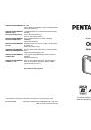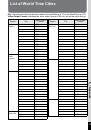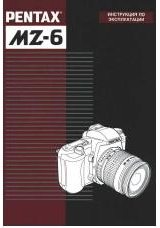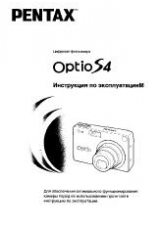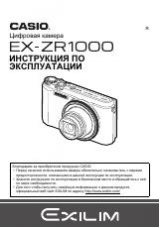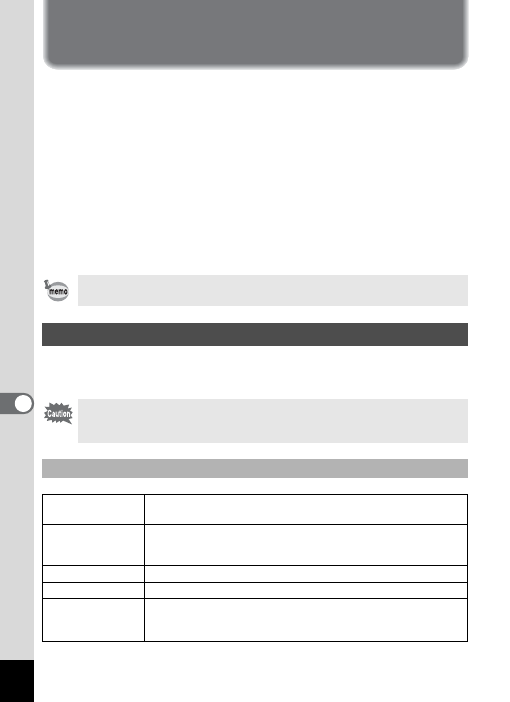
140
7
Connect
in
g t
o
a
Com
put
er
Using the Provided Software
The following software is included in the provided CD-ROM.
Image viewing/managing/editing software
“MediaImpression 3.1 for PENTAX” (for Windows)
“MediaImpression 2.1 for PENTAX” (for Macintosh)
Languages: English, French, German, Spanish, Portuguese, Italian, Dutch,
Swedish, Russian, Korean, Chinese (traditional and simplified), Japanese
*If the language running on your operating system is not supported by the
software, some screens and texts will be displayed in English
The following system requirements must be met for you to fully enjoy the
images and movies captured with the camera on a computer.
You can edit movies when using the MediaImpression (for Windows)
System Requirements
The following lists the minimum system requirements for playing back
and editing movies. Operation is not guaranteed on all computers
meeting the system requirements.
Windows
OS
Windows XP (SP3), Windows Vista or Windows 7
• The OS must be preinstalled and updated to the latest version.
CPU
Pentium 4 1.6 GHz or equivalent AMD Athlon
(Intel Core 2 Duo 2.0 GHz or equivalent AMD Athlon X2 or higher
processor recommended)
Memory
512 MB or more (1 GB or more recommended)
Hard Disk Space
300 MB or more
Others
CD/DVD drive
USB port as standard equipment
1024 × 768 pixels, 16-bit color monitor or greater