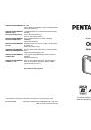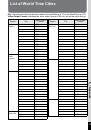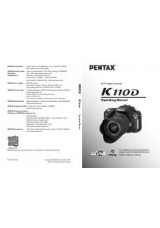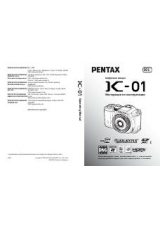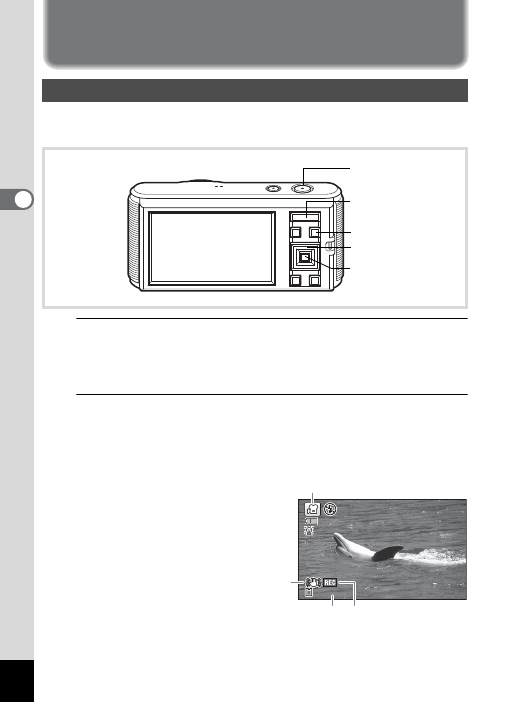
84
3
Taki
ng Pi
ct
ur
es
Recording Movies
This mode enables you to record movies. Sound is recorded at the same
time.
1
Point the camera at your subject in
A
mode.
When the camera detects a person’s face, the Face Detection function
is activated and the face detection frame appears (p.59). (The frame
disappears when recording starts.)
2
Press the Movie button.
The camera automatically focuses on the subject and compensates
the exposure. Recording starts.
You can continue recording until the built-in memory or the SD
Memory Card is full, or the size of the recorded movie reaches 2 GB.
The following information appears
on the display.
1
Movie mode
2
Movie SR setting
3
Remaining recordable time
4
Recording (blinks)
You can change the captured area
by pressing the zoom button.
Right (
T
)
Enlarges the
subject.
Left (
W
)
Widens the area that is captured by the camera.
Recording a Movie
Four-way controller
4
button
Shutter release
button
Zoom button
Movie button
0 1 : 3 9 : 1 7
0 1 : 3 9 : 1 7
0 1 : 3 9 : 1 7
1
3
4
2