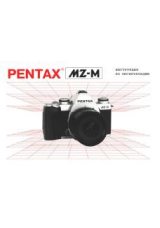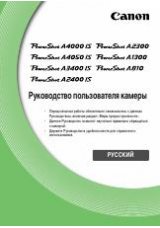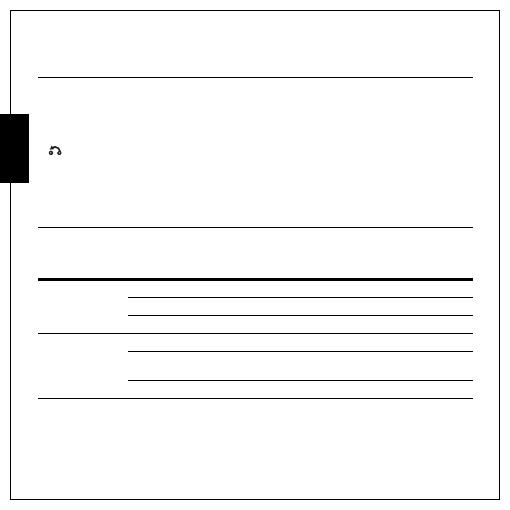
6 Introduction
LED Indicators
English
LED Indicators
Left/
Quick Review
1. Moves left in the OSD menus.
2. Goes up to the previous level in the OSD menus.
3. In Capture mode:
• Press to pan left in AF area selection
• Press to display the previously captured photo
4. In Video mode:
• Press to display the first frame of the last video recorded
5. In Playback mode:
• Press to pan left in magnify/crop mode
• Press to move left in the thumbnail display
• Press to navigate to previous image in single up
• Press to fast rewind video/audio playback
LED
LED Status
Camera Status
Power/Flash LED
Off
Power Off.
Blue (steady)
Ready to take pictures.
Blue (blinking)
Camera busy.
Self-timer LED
Off
Self-timer off.
Orange (blinking) (10
sec)
Timer count down, flash after 10 seconds.
Orange (blinking) (2 sec)
Timer count down, flash after 2 seconds.
Icon
Button
Function