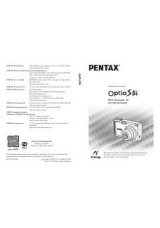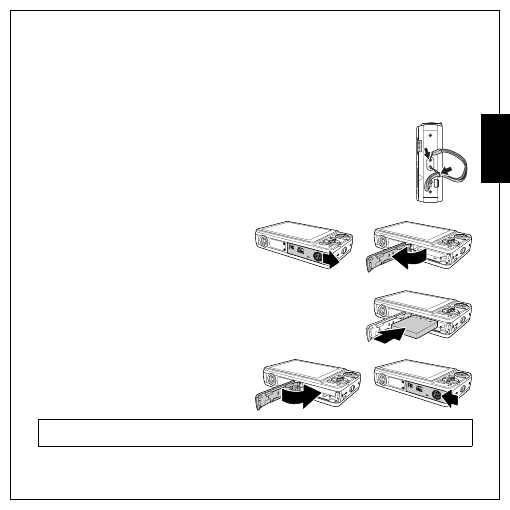
Camera Setup 9
Attaching the Wrist Strap
Eng
lish
Camera Setup
Attaching the Wrist Strap
Follow these instructions to attach the wrist strap to your camera to facilitate easy
carrying:
1. Insert the short loop of the strap in the strap eyelet.
2. String the larger loop of the strap though the short loop and pull tight to attach
the strap to the camera.
Inserting the Battery
Follow these instructions to insert the Li-ion battery into the battery compartment.
1. Open the battery compartment at the
bottom of the camera.
2. Insert the battery into the compartment observing the correct
polarity.
3. Close the battery compartment.
Note:
The Li-ion battery should be fully charged more than 4 hours before using for the first time.
3.0"
TFT
LCD
/ 23
0,00
0 PIX
ELS
MENU
BATTER
Y
MENU
3.0"
TFT
LCD
/ 23
0,00
0 PIX
ELS
MENU
3.0"
TFT
LCD
/ 23
0,00
0 PIX
ELS
MENU
3.0"
TFT
LCD
/ 23
0,00
0 PIX
ELS
MENU
BATTERY
3.0"
TFT
LCD
/ 23
0,00
0 PIX
ELS