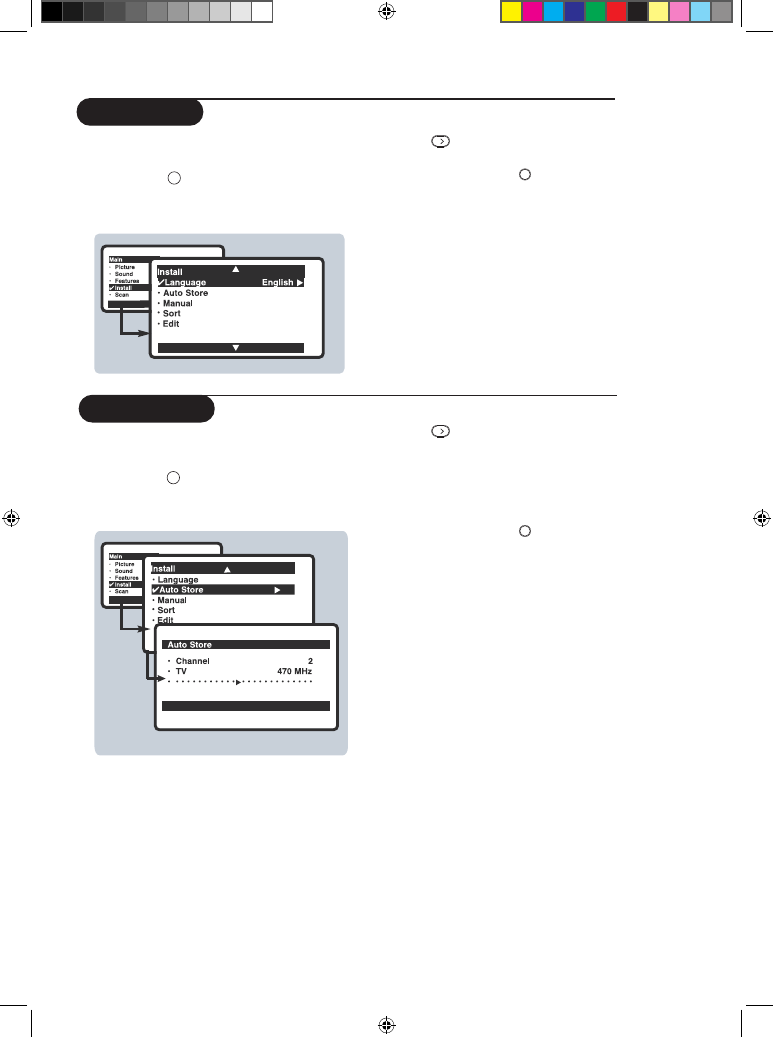
Language
The
Language
feature is used to change the
display language for menus.
&
Press the
key.
é
With the cursor, select the
Install
menu
and follow by the
Language
.
“
Use the
key to select a language of
your choice.
‘
To quit the menus, press .
This menu is used to store all available
channels automatically.
&
Press the
key.
é
With the cursor, select the
Install
menu
and follow by the
Auto Store
.
“
Use the
key to start auto store.
All the available TV channels will be stored
automatically.
This operation takes a few minutes. The display
shows the progress of the search and the
number of channels found.
‘
To quit the menus, press .
If no channels are found, consult the possible
solutions found on the Tips section.
Auto Store
MENU
Ë
MENU
Ë
6





































