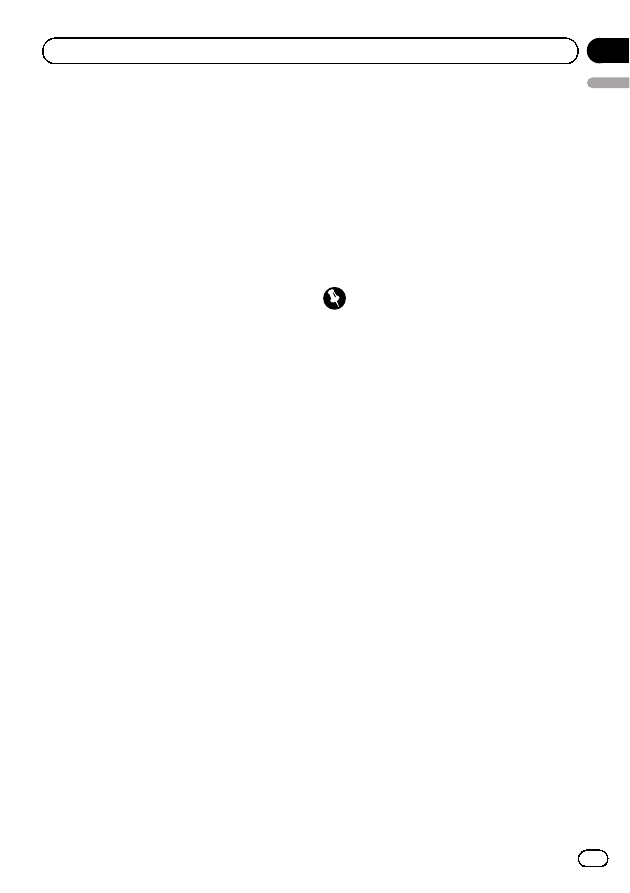
Setting the FM tuning step
Normally the FM tuning step employed by
seek tuning is 50 kHz. When AF or TA is on,
the tuning step automatically changes to 100
kHz. It may be preferable to set the tuning step
to 50 kHz when AF is on.
!
The tuning step remains at 50 kHz during
manual tuning.
1
Press FUNCTION to select FM.
Refer to
2
Press
c
or
d
to select the FM tuning
step.
Press
c
to select
50
(50 kHz). Press
d
to se-
lect
100
(100 kHz).
Switching Auto PI Seek
The unit can automatically search for a differ-
ent station with the same programming, even
during preset recall.
1
Press FUNCTION to select A-PI.
Refer to
2
Press
a
or
b
to turn the Auto PI seek
on or off.
Switching the auxiliary setting
It is possible to use auxiliary device with this
unit. Activate the auxiliary setting when using
auxiliary device connected to this unit.
1
Press FUNCTION to select AUX.
Refer to
2
Press
a
or
b
to turn the auxiliary set-
ting on or off.
Using the AUX source
%
Insert the stereo mini plug into the
input jack on this unit.
Selecting AUX as the source
%
Press SOURCE to select AUX as the
source.
Saving the battery consumption
Switching this function on enables you to save
the consumption of battery power.
!
Operations other than turning on the
source are not allowed when this function
is on.
Important
If the battery in your vehicle is disconnected, the
Power Save mode is canceled. Turn on Power
Save again once the battery has been recon-
nected. If the ignition switch in your vehicle
doesn
’
t have an ACC (accessory) position, it is
possible depending on the connection method
that when Power Save is off, the unit will draw
power from the battery.
1
Press FUNCTION to select SAVE.
Refer to
2
Press
a
or
b
to turn the power save on
or off.
Multi language display setting
Text information such as title name, artist
name or comment can be recorded on a com-
pressed audio disc.
This unit can display them even if they are em-
bedded in a European language or Russian.
!
If the embedded language and the selected
language setting are not the same, text in-
formation may not be displayed properly.
!
Some characters may not be displayed
properly.
1
Press FUNCTION to select TITLE.
Refer to
Operating this unit
En
13
English
Section
02























































































































































