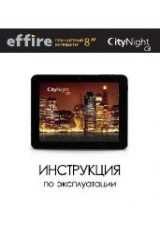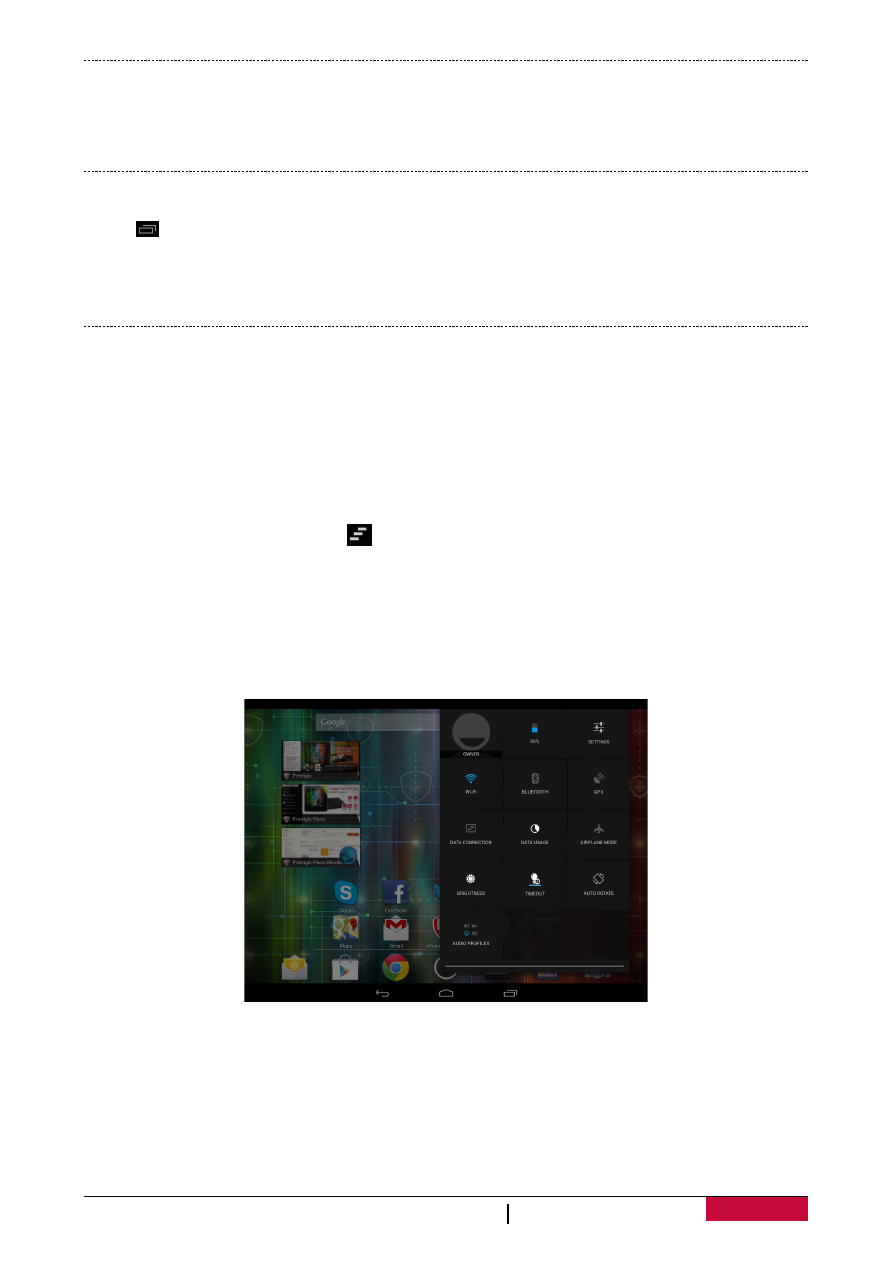
10
USER MANUAL
MultiPad PMP7480D3G
Voice control
Voice Control lets you make phone calls and control music playback using voice commands.
Use Voice Control
: press the volume button to adjust the volume. Press the top of the button to
volume up, and press the bottom of the button to volume down.
Recently used apps
You can easily access apps you've just recently opened.
1. Tap to open the list of recently-used apps.
2. Slide your finger to see recently-opened apps.
-
To switch back to an app, just tap it.
-
To remove an app from the list, swipe it.
Notifications panel
To help make sure you don’t miss important events, many apps can provide alerts. An alert can
appear briefly as a banner at the top of the screen, which goes away if you don’t respond to it, or
as a notice in the center of the screen that remains until you acknowledge it.
When you get a new notification, you can open the Notifications panel to see what event
notification or new information you have received. You can also quickly access settings from the
Notifications panel.
-
To open the Notifications panel, slide down from the top of the screen.
-
To close the Notifications panel, drag up the bar that is on the bottom of the screen.
-
To dismiss the notification, tap
.
Using Quick Settings
The Quick Settings tab lets you easily turn on Airplane mode, Wi-Fi, and more, and also provides a
quick shortcut to change the mode and set the brightness, auto rotation if slide the tab.
-
Tap the upper-left or upper-right corner on the screen to switch between Notifications panel
and Quick Setting list.