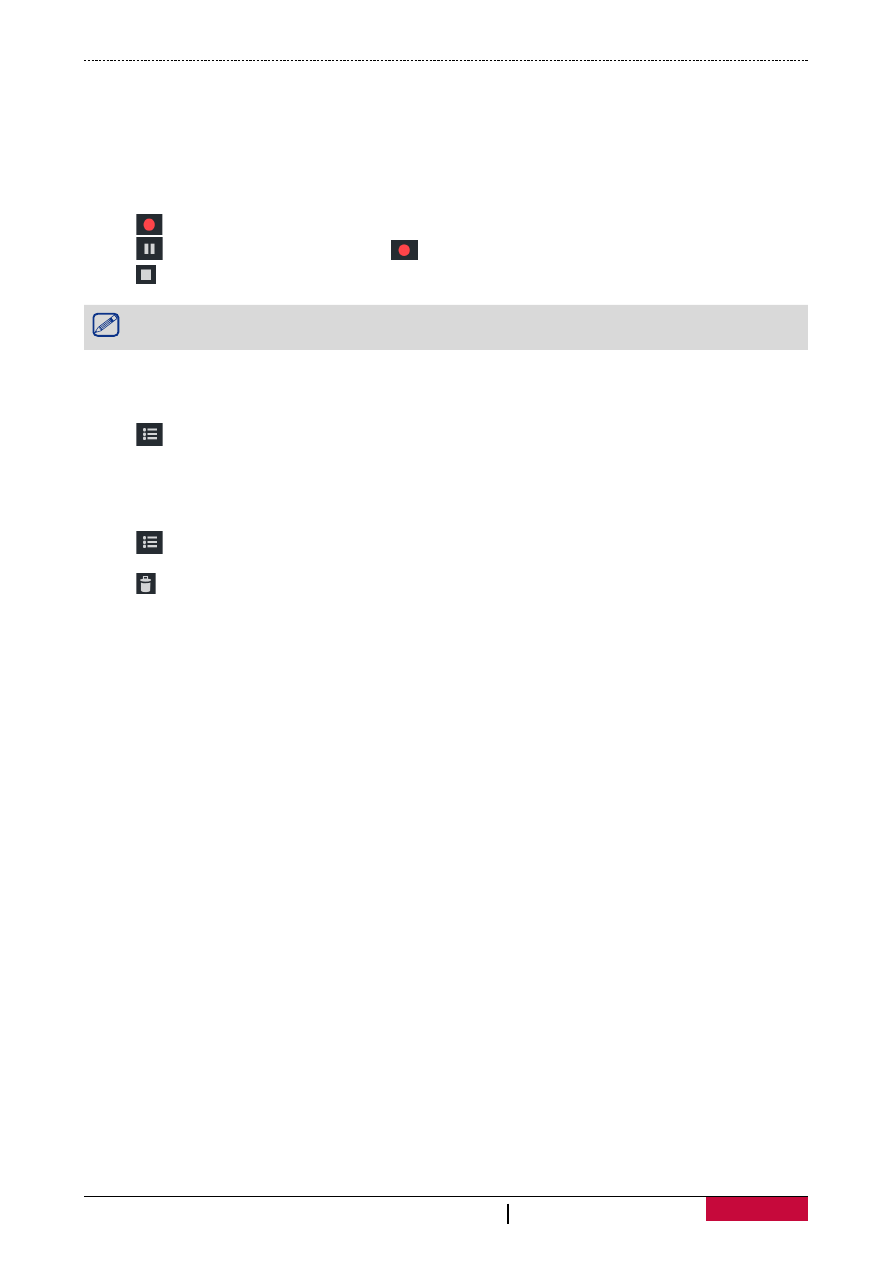
34
USER MANUAL
MultiPad PMP7480D3G
Voice recorder
Use Voice Recorder to capture information during lectures, interviews, or even to create your own
audio log.
Record a voice memo
1. On the home screen or list menu, tap
Sound Recorder
.
2. Hold the microphone near the sound source.
3. Tap
to start recording a voice clip.
4. Tap
to pause voice recording. (Tap
to resume voice recording.)
5. Tap to stop recording.
6. Tap
Save
.
Voice Recorder can run in the background while you do other things on your tablet, except
when you open other apps that also use audio functions.
Play a voice memo
1. On the home screen or list menu, tap
Sound Recorder
.
2. Tap
to open recording file list.
3. Select your voice memo and tap it.
Delete a voice memo
1. On the home screen or list menu, tap
Sound Recorder
.
2. Tap
to open recording file list.
3. Tap and hold the voice memo you want to delete.
4. Tap to delete the file.












































































