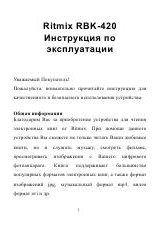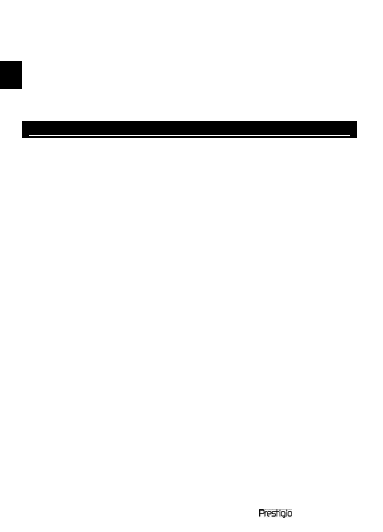
EN –
2
6” eBook Reader
3. Restoration
Reset the device by pressing reset button when device fails to start
up or function properly.
4. Using a TF-flash card (Not Included)
It supports TF-flash card inserted through TF-flash slot.
Basic Operation
Press and hold the power button to turn on the device. It will
automatically enter the main menu comprised of 7 sections, that is,
Reading History
,
Book, Music
,
Picture
,
File Explorer
,
System
Settings
and
User Manual
. Use the directional pad to select the
desired section and press Confirm Button to enter. Or press
Numeric
Button
directly to enter.
1. Reading History
Press
Confirm Button
or
Numeric Button
to enter
Reading
History List
and review the files read before.
Press
Up/Down Button
of directional pad to select the desired files
and press
Confirm Button
to enter. Or press
Numeric Button
directly to enter. Press
Return/Cancel Button
to return.
Press
Zoom Button
to zoom in/out of contents on screen. Press
Page Up/Down Buttons
or directional pad to skip to the desired page.
Press button
M
to enter submenu. Press directional pad to select the
desired function and press
Confirm Button
to enter. Or press
Numeric Button
directly to enter.
At the interface of
Reading History List
, press
Previous Button
to
delete the history information. Hightlight
YES
and press
Confirm
Button
to confirm. Press
Return/Cancel Button
directly to cancel.
Note:
If files were saved on the TF-flash card ever, they are still displayed in
“Recent Files List” even if the SD card has been removed. But the files
cannot be opened if the SD card is removed.
2. Book
It supports 6 kinds of formats, including .txt, .html, .pdb, .fb2, epub,
epdf, etc. Please make sure it is
NOT
a DRM protected file, which cannot
be read by the E-reader.
EN