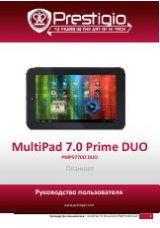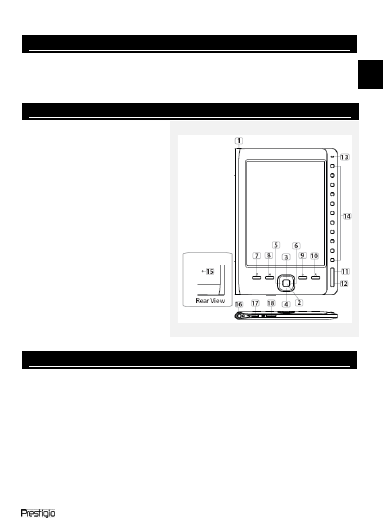
6” eBook Reader
EN -
1
Package Contents
1. Prestigio EBook Main Unit
3. USB Cable
5. Earphone
2. Warranty Card
4. Quick Guide
Introduction
1.
Power on/off
2.
Confirm
3.
Upward/Volume up
4.
Downward/Volume down
5.
Previous Page/Track
6.
Next Page/Track
7.
Music Mode
8.
Mode Button
9.
Return/Cancel Button
10.
Zoom in/out Button
11.
Page Up Button
12.
Page Down Button
13.
Led Indicator
14.
Numeric Button
15.
Reset Button
16.
Headphone Jack
17.
Micro USB Jack
18.
TF-flash Slot
Getting Started
1. Charge
It takes approximately 4 hours to fully charge the device normally.
Connect the host PC USB port and the device with the USB cable
provided for charge.
Please recharge the device as soon as possible when the battery is in
low-power level.
When charging on VISTA/WIN7, do NOT operate the device.
2. Power On / Power Off
Press and hold power button to turn on/off the device.
EN