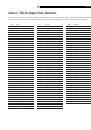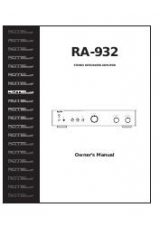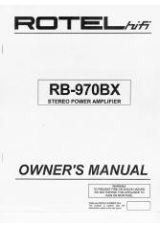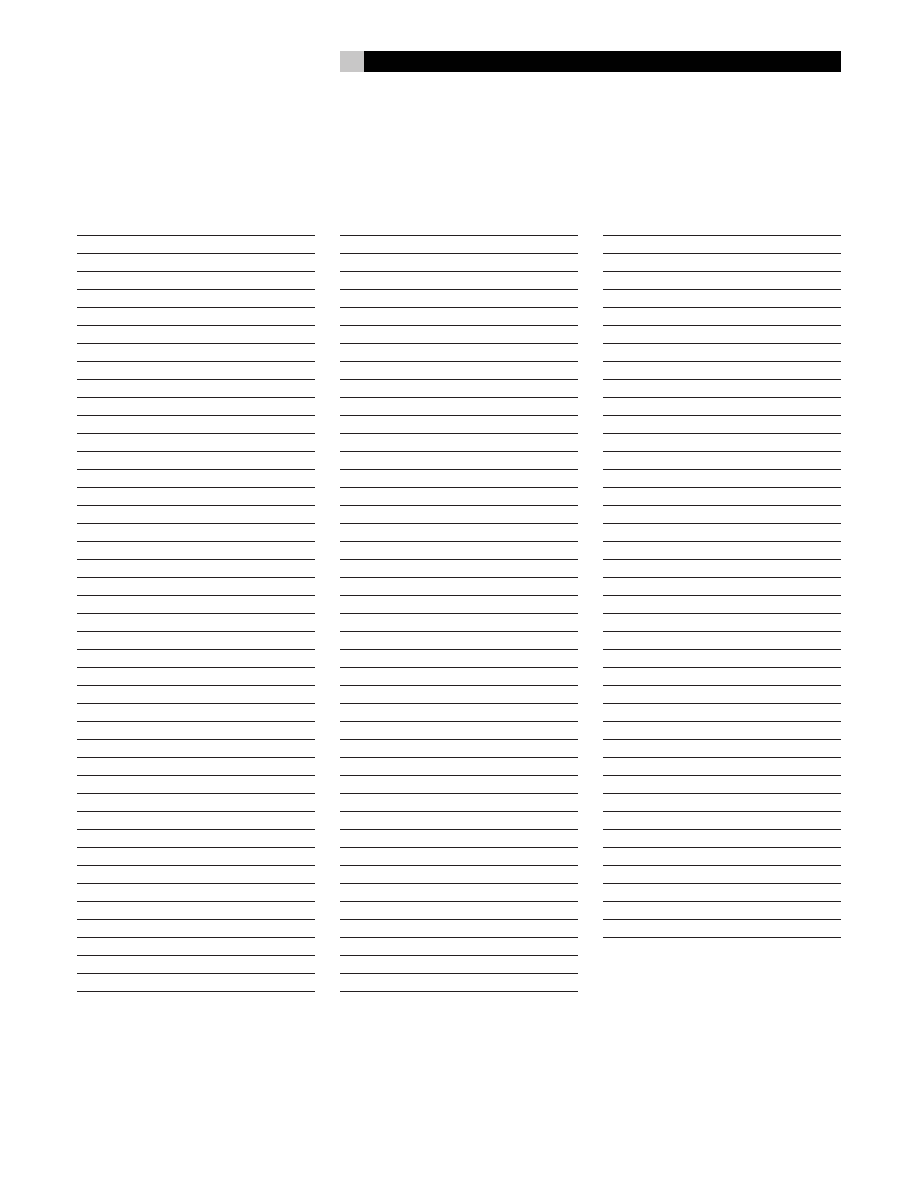
55
Français
Annexe A␣ : Table des langues et leurs abréviations
Lorsque vous sélectionnez une langue comme version sonore ou pour les sous-titres, celle-ci est parfois présentée sous forme
d’une abréviation. Voici la liste des abréviations pour sélectionner la langue que vous désirez, si présente sur le disque.
AA
Afar
AB
Abkhazian
AF
Afrikaaner
AM
Ameharic
AR
Arabe
AS
Assamese
AY
Aymara
AZ
Azerbaïdjanais
BA
Bashkir
BE
Biélorusse
BG
Bulgare
BH
Bihari
BI
Bislama
BN
Bengali
BO
Tibétain
BR
Breton
CA
Catalan
CO
Corse
CS
Tchèque
CY
Gallois
DA
Danois
DZ
Buthan
EL
Grec
EO
Esperanto
ET
Estonien
EU
Basque
FA
Persan
FI
Finnois
FJ
Fidjien
FO
Faroe
FY
Frison
GA
Irlandais
GD
Gaellique
GL
Galicien
GN
Guarani
GU
Gujarati
HA
Hausa
HI
Hindi
HR
Croate
HU
Hongrois
HY
Arménien
IA
Interligua
IE
Interligue
RN
Kirundi
RO
Roumain
RU
Russe
RW
Rwandais
SA
Sanscrit
SD
Sindhi
SG
Sangho
SH
Serbo-croate
SI
Cingalais
SK
Slovaque
SM
Samoan
SN
Shona
SO
Somalien
SQ
Albanais
SR
Serbe
SS
Siswati
ST
Sesotho
SU
Soudanais
SV
Suédois
SW
Swahili
TA
Tamil
TE
Telugu
TG
Tadjik
TH
Thaï
TI
Tigrinya
TK
Turkmène
TL
Tagalog
TN
Setswanien
TO
Tonga
TT
Tatar
TW
Twi
UK
Ukrainien
UR
Urdu
UZ
Uzbek
VI
Vietnamien
VO
Volapük
WO
Wolof
XH
Xhosa
YO
Yoriba
ZU
Zoulou
IK
Inupiak
IN
Indonésien
ÌS
Islandais
IW
Hébreu
JI
Yiddish
JW
Javanais
KA
Géorgien
KK
Kazzakh
KL
Groënlandais
KM
Cambodgien
KN
Canadien
KO
Coréen
KS
Kashmir
KU
Kurde
KY
Kirghiz
LA
Italien
LN
Lingala
LO
Laotien
LT
Littuanien
LV
Lettonien
MG
Malgache
MI
Maori
MK
Macédonien
ML
Malayalam
MN
Mongol
MO
Moldave
MR
Marathi
MS
Malais
MT
Maltais
MY
Birman
NA
Nauru
NE
Népalais
NL
Hollandais
NO
Norvégien
OC
Occitan
OM
Oromo
OR
Oriya
PA
Panjabe
PL
Polonais
PS
Pushto
PT
Portugais
QU
Qechua
RM
Roman