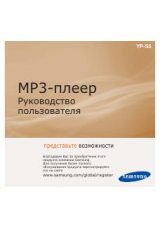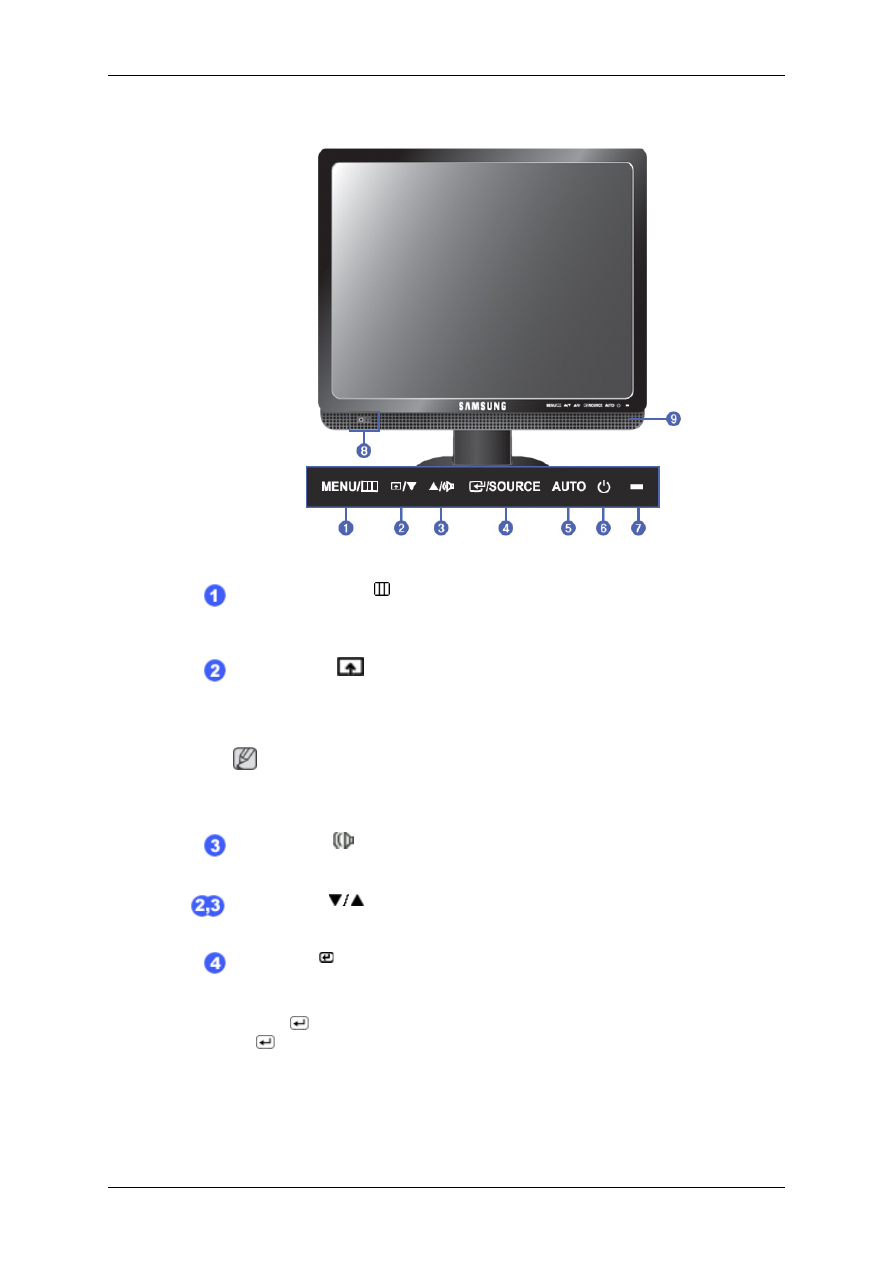
Front
MENU button [MENU/ ]
Opens the on-screen menu and exits from the menu. Also use to exit the OSD menu
or return to the previous menu.
Customized Key
[
]
You can customize key assignment for the Custom button according to your pref-
erences.
Note
You can configure the customized key for a required function via
Setup
>
Cus-
tomized Key
.
Volume button [
]
When OSD is not on the screen, push the button to adjust volume.
Adjust buttons [
]
These buttons allow you to adjust items in the menu.
Enter button [ ] / SOURCE button
Activates a highlighted menu item.
Push the '
/SOURCE', then selects the video signal while the OSD is off. (When
the
/SOURCE button is pressed to change the input mode, a message appears
in the upper left of the screen displaying the current mode -- analog or digital input
signal.)
Introduction
10