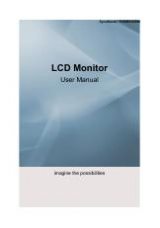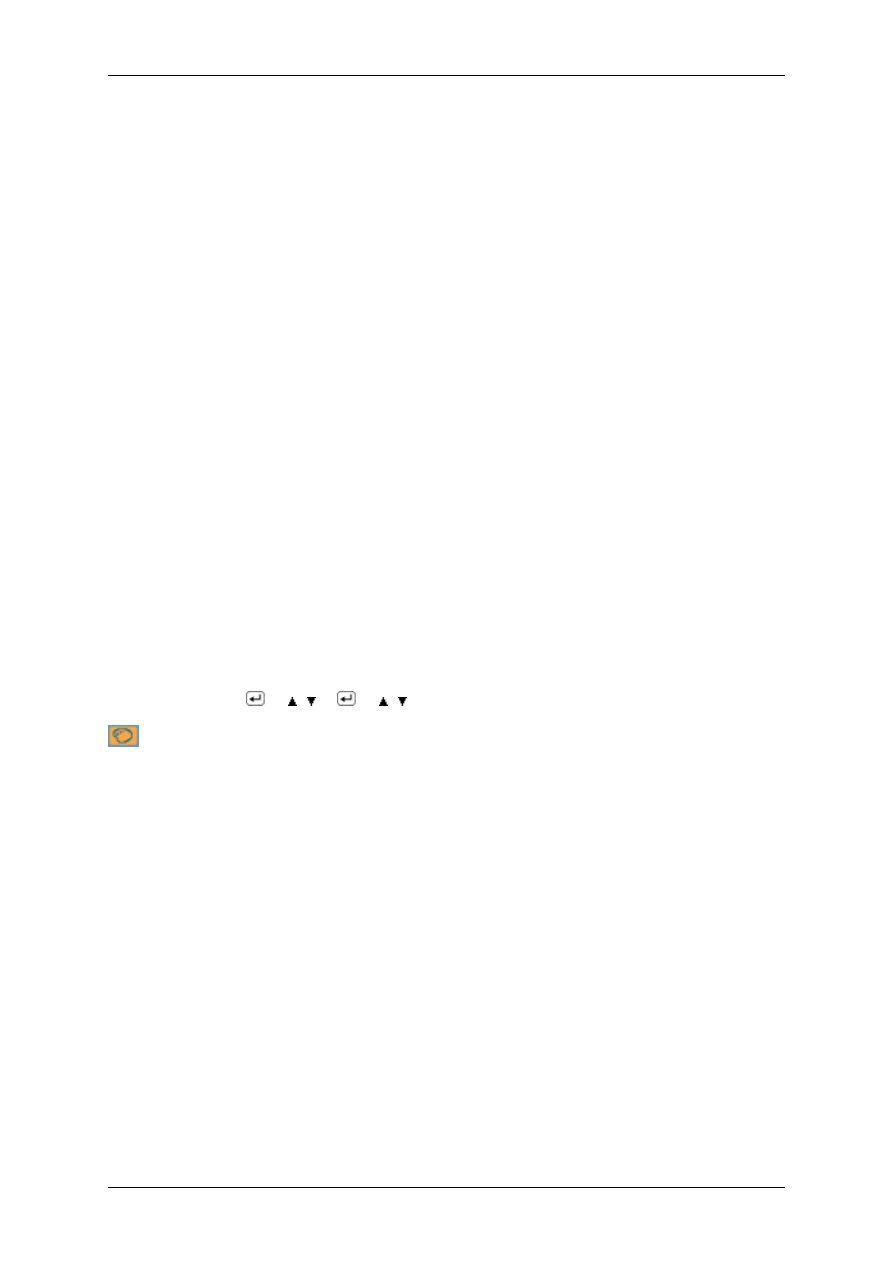
Game
,
Sport
,
Movie
and
Dynamic Contrast
. Each mode has its own pre-configured brightness value.
You can easily select one of seven settings by simply pressing
Customized Key
control button.
•
Custom
Although the values are carefully chosen by our engineers, the pre-configured values may not be
comfortable to your eyes depending on your taste.
If this is the case, adjust the brightness and contrast by using the OSD menu.
•
Text
For documentations or works involving heavy text.
•
Internet
For working with a mixture of images such as texts and graphics.
•
Game
For watching motion pictures such as a game.
•
Sport
For watching motion pictures such as a sport.
•
Movie
For watching motion pictures such as a DVD or Video CD.
•
Dynamic Contrast
Dynamic Contrast
is to automatically detect distribution of inputted visual signal and adjust to
create optimum contrast.
MENU →
→ , →
→ , → MENU
Color
(Not available in
MagicBright
mode of
Dynamic Contrast
.)
Adjusting the Monitor
35