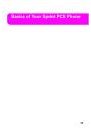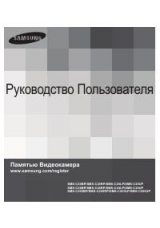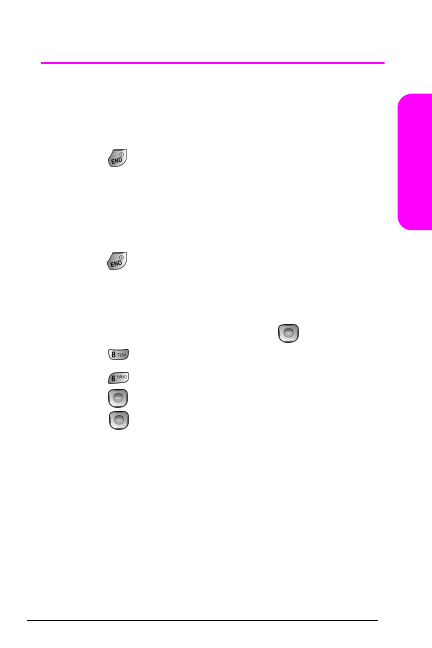
19
Basics
Turning Your Phone On and Off
Turning Your Phone On
1.
Fully extend the antenna to receive the best
reception.
2.
Press
. (The phone will display “Entering Sprint
Service Area,” then it will automatically enter standby
mode — the phone’s idle state. At this point, you’re
ready to begin making and receiving calls.)
Turning Your Phone Off
Press
for a few seconds until the ending animation
is started.
Setting the Language
1.
Highlight
Settings (Ajustes)
and press
.
2.
Press
for
Others (Otros)
.
3.
Press
for
Language (Idioma)
.
4.
Press
up or down to select
English
or
Español
and
press .