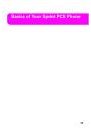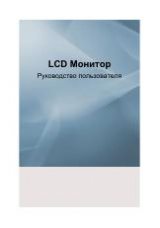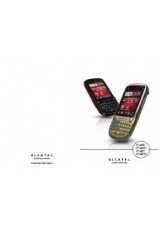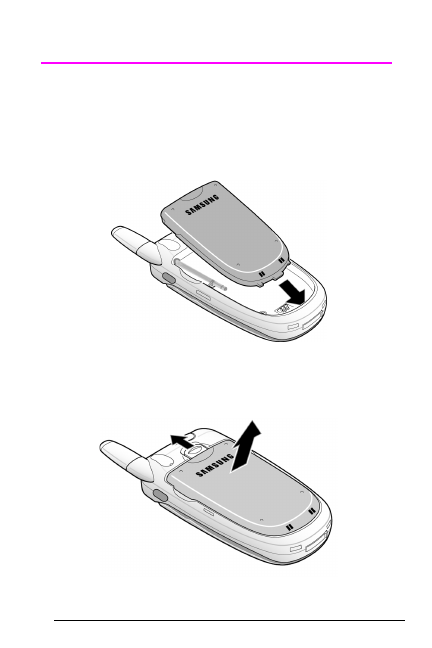
20
Using the Battery and Charger
Installing and Removing the Battery
To install, insert the battery into the opening on the
back of the phone and gently press down until the
latch snaps into place.
To remove, make sure the power is off. Press the
battery release latch up and remove the battery from
the phone at a 45-degree angle.