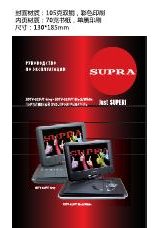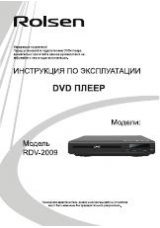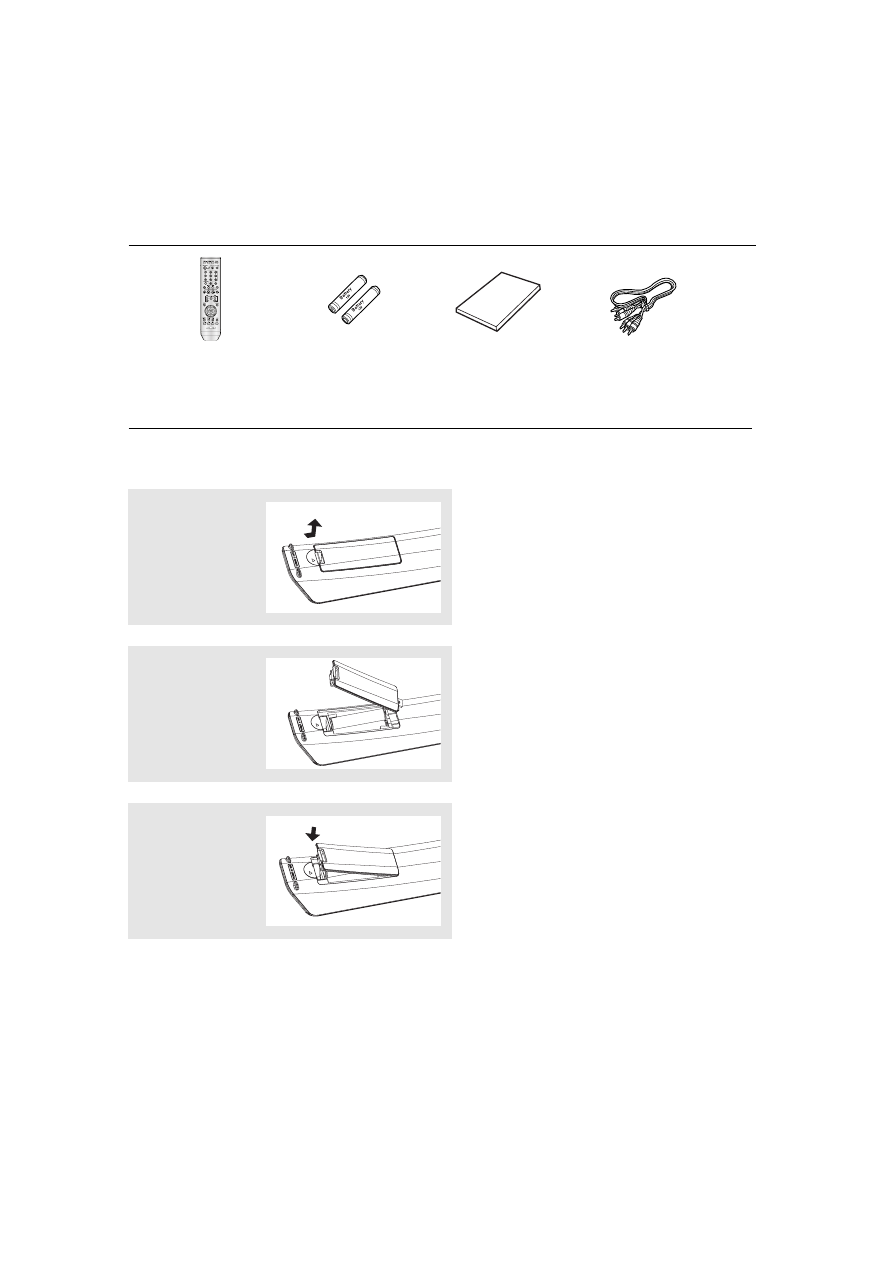
ENG-
5
Install Batteries in the Remote control
1
Open the battery
cover on the back of
the remote control.
2
Insert two
AAA batteries.
Make sure that the
polarities (+ and -) are
aligned correctly.
3
Replace the battery
cover.
If the remote control doesn’t operate properly:
- Check the polarity + - of the batteries.
- Check if the batteries are drained.
- Check if the remote control sensor is blocked by obstacles.
- Check if there is any fluorescent lighting nearby.
Before you start
Accessories
Remote
Control
(AK59-00061H)
Batteries for
Remote Control
(AAA Size)
(AC43-12002H)
User’s Manual
(AK68-01341A)
Video/Audio
Cable
(AC39-42001R)
-
+
-
/