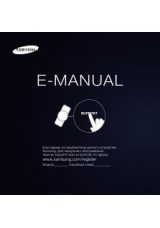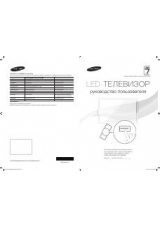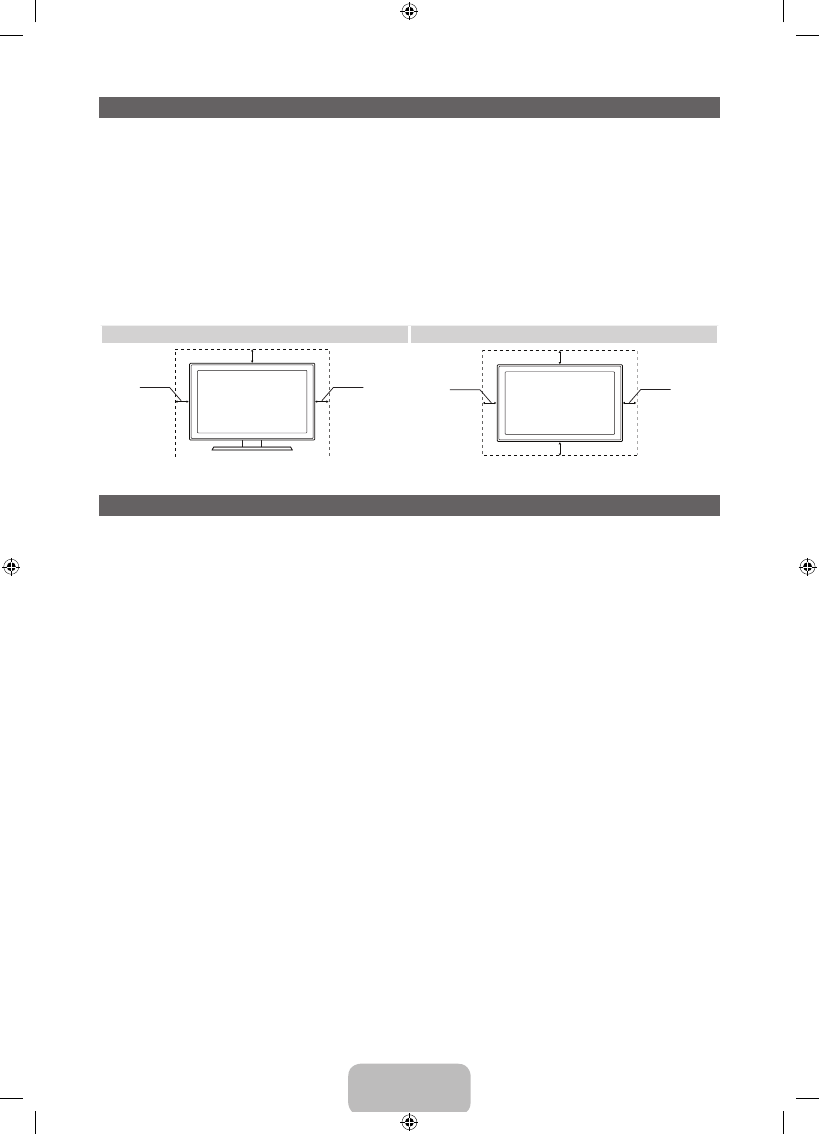
English - 3
Securing the Installation Space
Keep the required distances between the product and other objects (e.g. walls) to ensure proper
ventilation.
Failing to do so may result in fire or a problem with the product due to an increase in the internal
temperature of the product.
✎
When using a stand or wall-mount, use parts provided by Samsung Electronics only.
•
If you use parts provided by another manufacturer, it may result in a problem with the product or an
injury due to the product falling.
✎
The appearance may differ depending on the product.
•
Be careful when you contact the TV because some parts can be somewhat hot.
Installation with a stand.
Installation with a wall-mount.
10 cm
10 cm
10 cm
10 cm
10 cm
10 cm
10 cm
List of Feature
•
3D
: This exciting new feature enables you to view 3D content from some broadcasting or 3D BD
players.
•
SMART HUB
:
The Gateway to all content integrated in one place.
−
It’s all integrated to guide you to easier and diverse entertainment choices.
−
Control your entertainment life with easy and simple user friendly UI.
−
Access to diverse Apps that are adding up every day.
−
Customize your TV, by App grouping & sorting to your taste.
•
AllShare Play
: AllShare Play lets you a ccess, view, or play photos, videos, or music located on USB
devices, digital cameras, cell phones, and PCs. PCs, cell phones, and other compatible devices can be
accessed wirelessly, through your wireless network.
•
Anynet+ (HDMI-CEC)
: Allows you to control all connected Samsung devices that support Anynet+
with your Samsung TV’s remote.
•
e-Manual
: Allows you to read on screen full manual. (p. 14)
[PE550-RU]BN68-04057P-00L03.indb 3
2012-05-08 �� 1:35:19