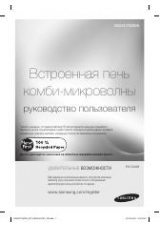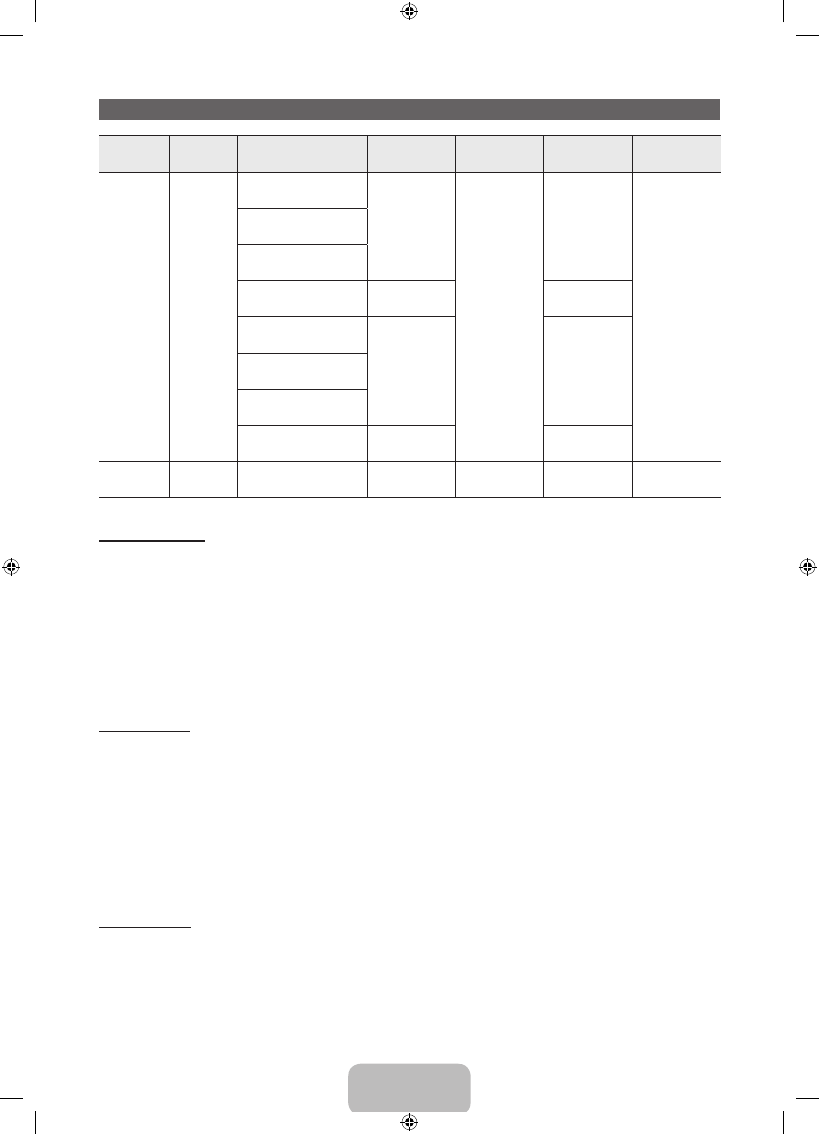
English - 21
Video Codec
File
Extension
Container
Video Codec
Resolution
Frame rate
(fps)
Bit rate
(Mbps)
Audio Codec
*.avi
*.mkv
*.asf
*.wmv
*.mp4
*.3gp
*.vro
*.mpg
*.mpeg
*.ts
*.tp
*.trp
*.mov
*.flv
*.vob
*.svi
*.m2ts
*.mts
*.divx
AVI
MKV
ASF
MP4
3GP
VRO
VOB
PS
TS
Divx 3.11/4.x/5.x/6.x
1920 x 1080
6 – 30
30
AC3
LPCM
ADMPCM(IMA, MS)
AAC
HE-AAC
WMA
DD+
MPEG(MP3)
DTS Core
G.711(A-Law,
μ-Law)
MPEG4 SP/ASP
H.264 BP/MP/HP
Motion JPEG
640 x 480
8
Window Media Video v9
1920 x 1080
30
MPEG2
MPEG1
VP6
640 x 480
4
*.webm
WebM
VP8
1920 x 1080
6~30
8
Vorbis
Other Restriction
✎
Video content will not play, or not play correctly, if there is an error in the content or the container.
✎
Sound or video may not work if the contents have a standard bit rate/frame rate above the compatible
Frame/sec listed in the table above.
✎
If the Index Table is in error, the Seek (Jump) function is not supported.
✎
When you play video over a network connection, the video may not be played smoothly.
✎
The menu may take longer to appear if the video’s bit rate exceeds 10Mbps.
✎
Some USB/digital camera devices may not be compatible with the player.
Video decoder
•
Supports up to H.264, Level 4.1.
•
H.264 FMO / ASO / RS, VC1 SP / MP / AP L4 are not supported.
•
For all Video codecs except VP8, VP6:
−
Below 1280 x 720: 60 frame max
−
Above 1280 x 720: 30 frame max
•
GMC is not supported.
•
Supports only SVAF Top/Bottom and Side by Side.
Audio decoder
•
WMA 9, 10 Pro supports up to 5.1 channel and M2 profile (except LBR mode of M0).
•
WMA lossless audio is not supported.
•
If Vorbis is only in Webm container, supports up to 2 channel.
[PE550-RU]BN68-04057P-00L03.indb 21
2012-05-08 �� 1:35:32