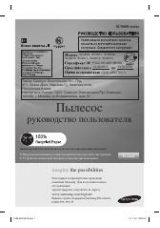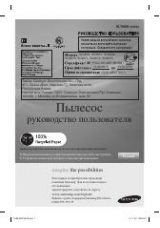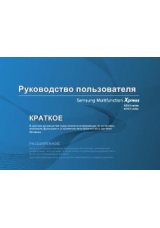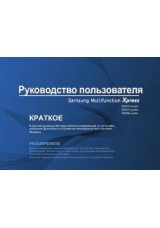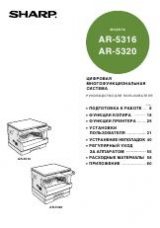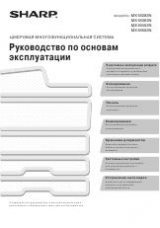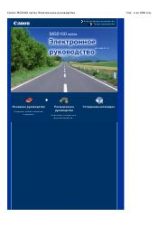4.8
Printing
Specialty Paper Guidelines
• Read all instructions that come with special paper for important
information regarding how to achieve the highest print quality.
• It is recommended to feed one sheet at a time for special paper types.
• For transparency film, follow these guidelines:
- Let printed sheets of film dry completely before storing.
- When a sheet of film has dried completely, cover its printed side with
a sheet of plain (not coated) paper before storing; This is
recommended even if placed in a clear file or plastic holder.
- Do not leave the film in the paper tray for long periods of time as
dust and dirt may accumulate, resulting in poor copy quality.
- To avoid fading, do not expose the printed film to prolonged direct
sunlight.
- Store unused papers and films flat. Do not remove papers from their
protective packaging until ready for use.
- Store unused film at temperatures between 59
o
F to 86
o
F (15
o
C to 30
o
C). The relative humidity should be between 10% and 70%.
• For labels, follow these guidelines:
- Verify that the labels’ adhesive material can tolerate fusing
temperature of 200°C (392°F) for 0.1 second.
- Make sure that there is no exposed adhesive material between the
labels. Exposed areas can cause labels to peel off during printing,
which can cause paper jams. Exposed adhesive can also cause
damage to printer components.
- Do not feed a sheet of labels through the printer more than once.
The adhesive backing is designed for one pass through the printer.
- Do not use labels that are separating from the backing sheet or are
wrinkled, bubbled, or otherwise damaged.
• If the print density of your page is very high, light paper stock may
curl slightly due to the large amount of toner. To print dense graphics,
try printing on heavier stock.
• Do not use paper that is thicker than the specifications as it may
damage the toner cartridge.