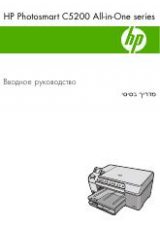3.6
Stand-alone Fax
• DRPD MODE — “Distinctive Ring” is a telephone company service
which enables a user to use a single telephone line to answer several
different telephone numbers. The particular number someone uses to
call you on is identified by different ringing patterns, which consist of
various combinations of long and short ringing sounds. This feature is
often used by answering services who answer telephones for many
different clients and need to know which number someone is calling in
on to properly answer the phone.
Using the Distinctive Ring Pattern Detection feature, your fax machine
can “learn” the ring pattern you designate to be answered by the FAX
machine. Unless you change it, this ringing pattern will continue to be
recognised and answered as a FAX call, and all other ringing patterns
will be forwarded to the extension telephone or answering machine
plugged into the EXT. jack.
You can easily suspend or change Distinctive Ring Pattern Detection at
any time.
Before using the Distinctive Ring Pattern Detection option, Distinctive
Ring service must be installed on your telephone line by the telephone
company. To setup Distinctive Ring Pattern Detection, you will need
another telephone line at your location, or someone available to dial
your FAX number from outside.
Select ON to turn this feature on.
Select OFF to turn this feature off.
Select SET to setup or change the Distinctive Ring Pattern Detection.
The LCD displays ‘WAITING RING’. Call your fax number from another
telephone. It is not necessary to place the call from a fax machine.
When your machine begins to ring, do not answer the call. The
machine requires several rings to learn the pattern.
When the machine completes learning, the LCD displays ‘END DRPD
SETUP’.
With the DRPD feature active, ‘DRPD’ appears in the display and the
previously set reception mode is ignored. If you turn off DRPD, the
machine returns to any previously set reception mode.
Notes:
• DRPD must be set up again if you re-assign your fax number, or
connect the machine to another telephone line.
• After DRPD has been set up, call your fax number again to verify that
the machine answers with a fax tone. Then have a call placed to a
different number assigned to that same line to be sure the call is
forwarded to the extension telephone or answering machine plugged
into the EXT. jack.