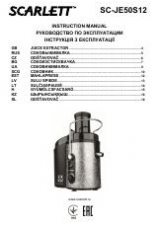IM011
www.scarlett.ru
SC-2165/SC-2166
5
TEMPERATURE SETTING
•
Press the "+" or "-" buttons located on the control panel to set temperature.
•
The temperature can be set within the range of +5 to +35 °С (with 1 °С increment). By default, the set temperature is
+35 °С.
•
The temperature symbol will flash during the setting process, and will stop flashing when the setting is completed.
•
The convector heater will periodically turn itself on and off automatically to maintain the set temperature. When
desired room temperature is reached, the convector will switch off automatically. When the room temperature
decreases, the device will automatically turn on to heat the room air again.
LOCKING/UNLOCKING
•
Press the "+" and "-" buttons simultaneously to switch locking function on. To unlock, press
the "+" and "-" buttons simultaneously again.
SWITCHING OFF
•
To switch the convector off, set the on/off switch to the "0" position.
WARNING!
•
Keep room doors and/or windows closed to heat the air properly.
REMOTE CONTROL UNIT
ON/OFF
SWITCHING THE CONVECTOR ON/OFF
CHILD LOCK
LOCK
POWER
POWER SETTING
TIMER
TIMER SETTING
+
THIS BUTTON INCREASES THE SETTING VALUE
-
THIS BUTTON DECREASES THE SETTING VALUE
•
To provide correct operation of the remote control unit, always point the signal transmitter directly to the signal
receiver located on the front panel of the appliance.
•
Protect the remote control unit from direct sunlight.
•
Protect the remote control unit from falling and moisture.
•
Replace remote control unit batteries in due time (1xCR2025 3V).
•
If you do not intend to use the remote control for a long time, remove the batteries to prevent oxidation of battery
compartment contacts.
CLEAN
AND
CARE
•
The convector should be cleaned regularly to wipe out the dust on the surface. As this may result the convection
efficient.
•
Unplug from the power supply and allow the appliance to cool down.
•
Wipe out with a soft damp cloth. Do not use detergent or abrasives.
•
Do not scrap the surfaces of fins with sharp hard tools, to avoid surfaces getting rusty, because of damage of the paint
coat.
STORAGE
•
Switch off and unplug the appliance. Ensure the convector is completely cool.
•
Complete all requirements of chapter CLEAN AND CARE.
•
Reel on the power cord.
•
Keep the appliance in a dry cool place.
RUS
РУКОВОДСТВО ПО ЭКСПЛУАТАЦИИ
МЕРЫ БЕЗОПАСНОСТИ
•
Внимательно прочитайте Руководство по эксплуатации и сохраните его в качестве справочного материала.
•
Перед первоначальным включением проверьте, соответствуют ли технические характеристики, указанные на
изделии, параметрам электросети.
•
Использовать только в бытовых целях в соответствии с данным Руководством по эксплуатации. Прибор не
предназначен для промышленного применения.
•
Не использовать вне помещений.
•
Всегда отключайте устройство от электросети перед очисткой, или если Вы его не используете.
•
Во избежание поражения электрическим током и возгорания, не погружайте прибор и шнур питания в воду или
другие жидкости. Если это произошло, НЕ БЕРИТЕСЬ за изделие, немедленно отключите его от электросети и
обратитесь в Сервисный центр для проверки.
•
Прибор не предназначен для использования лицами (включая детей) с пониженными физическими,
чувственными или умственными способностями или при отсутствии у них опыта или знаний, если они не
находятся под контролем или не проинструктированы об использовании прибора лицом, ответственным за их
безопасность.
•
Дети должны находиться под контролем для недопущения игры с прибором.
•
Не используйте принадлежности, не входящие в комплект поставки.