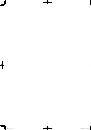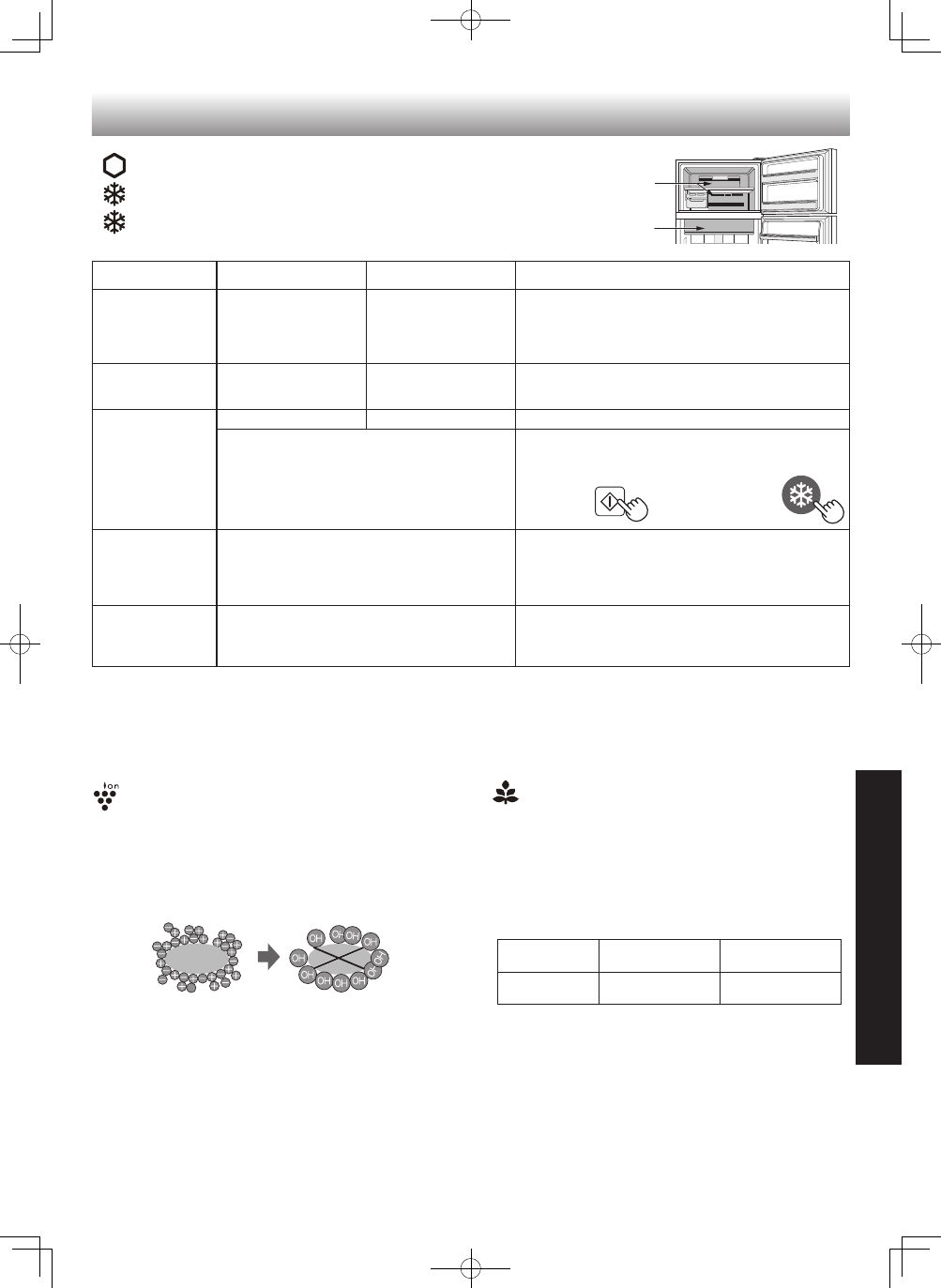
19
ENGLISH
Useful modes
As for the operations, refer to chapter “Control panel”.
Freezer
compartment
Fresh case
Extra cool
Express freezing
Express cool
Extra cool
Express freezing
Express cool
Feature
This mode is to cool
beverages or foods to
ice-cold.
Note : Food with high-
moisture may freeze.
This mode speeds up
the time to freeze food.
This mode is to cool beverages or foods quickly.
Point of use
Fresh case
Freezer compartment Freezer compartment
Caution : Do not place glass bottles. There is a
high risk that they may burst.
Operating time
6 hours
*
1
2 hours
*
1
30 minutes
• This mode ends automatically.
• The alarm does not sound.
• This mode ends automatically.
• The alarm sounds.
To stop the alarm *
2
After the operation
completed
• There is no need for taking beverages or
foods out.
• Be sure to take the beverages and foods out when
the alarm sounds.
• If the beverages and foods are left in the freezer
compartment over approximately 30 minutes, they
may freeze.
At the time of
power failure
during the
operation
• This mode is automatically cancelled.
• This mode is automatically restarted from the
previous state at the time of re-power.
or
Press enter
button.
Press “Express
freezing” button.
*
1
It may take more time to complete if the operation
overlaps with defrosting. This mode starts after
defrosting is completed.
*
2
If you do not stop the alarm, it sounds 30 minutes
continuously.
Note
• Extra cool, Express freezing and Express cool are not
available at the same time while one of the modes is in
operation.
• Avoid opening the door as much as possible during the
operations of these modes.
Plasmacluster
Use this feature when you want to keep the inside of the
refrigerator clean.
The ionizer inside your refrigerator releases clusters
of ions, which are collective masses of positive and
negative ions, into the refrigerator compartment.
These ion clusters inactivate airborne mold fungus.
Note
• There may be a slight odor in the refrigerator. This
is the smell of ozone generated by the ionizer. The
amount of ozone is minimum and quickly disappears in
the refrigerator.
Energy saving
(Only for SJ-XP59PG)
Use this feature when you want to switch the appliance
to energy-saving operation.
While this feature is operating, the inside temperature
of the refrigerator and freezer compartment becomes
higher than the normal operation as follows.
The displayed temperature is not be changed.
Freezer
compartment
Refrigerator
compartment
Under “Energy
saving” mode
Approx.
1°C plus
Approx.
2°C plus
(When the temperature is set at F: -18°C, R: 3°C.)
Cancel this mode when you feel the beverages are not
cooled enough or ice making takes longer time.
Note
• The efficiency of power saving depends on the
usage environment (controlling temperature, ambient
temperature, frequency of opening or closing the door,
amount of food).
mold
fungus
(B652).indb 19
2015/08/07 14:06:20