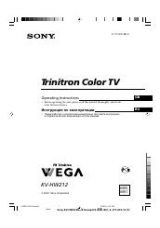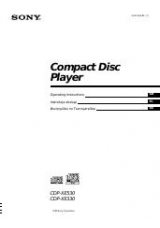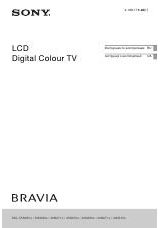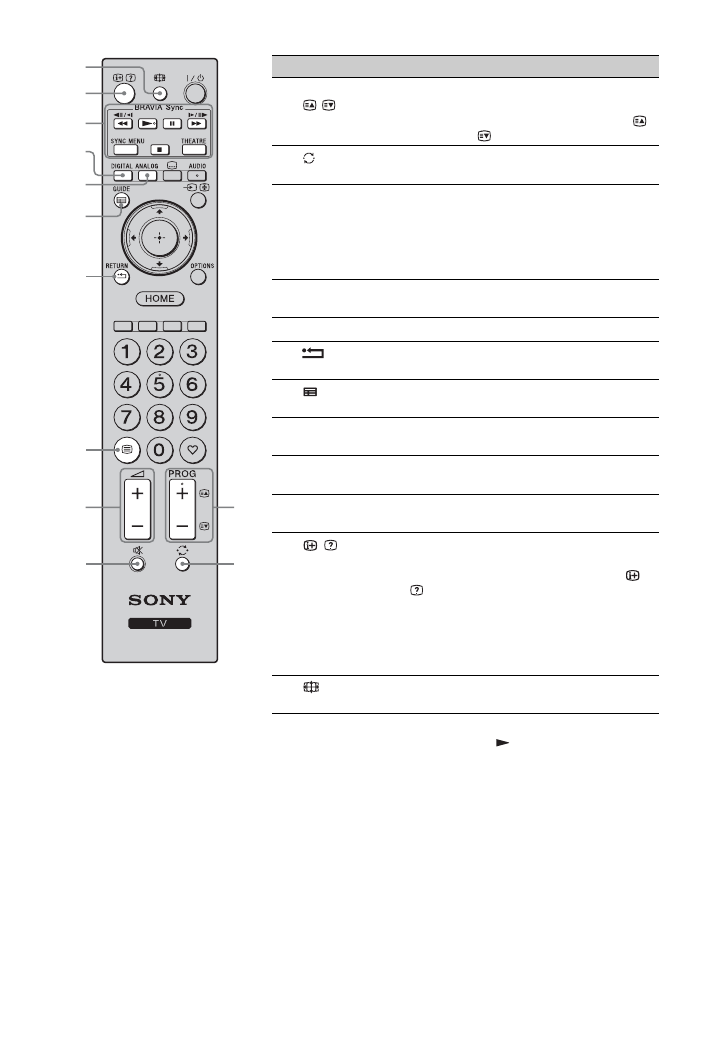
13
GB
qa
PROG +/–/
/
In TV mode: Selects the next (+) or previous
(–) channel.
In Text mode (page 16): Selects the next (
)
or previous (
) page.
qs
(Previous
channel)
Returns to the previous channel watched (for
more than five seconds).
qd
%
(Mute the
sound)
Press to mute the sound. Press again to
restore the sound.
~
• In standby mode, if you want to turn on the
TV without sound, press this button.
qf
2
+/–
(Volume)
Press to adjust the volume.
qg
/
(Text)
Press to display text information (page 16).
qh
/RETURN
Returns to the previous screen of any
displayed menu.
qj
/GUIDE
(EPG)
Press to display the Digital Electronic
Programme Guide (EPG) (page 17, 20).
qk
ANALOG
Press to display the analogue channel that
was last viewed.
ql
DIGITAL
Press to display the digital channel that was
last viewed.
w;
BRAVIA Sync
You can operate the equipment connected to
the TV (page 29).
wa
/
(Info/
Text reveal)
In digital mode: Displays details of the
programme currently being watched.
In analogue mode: Each time you press
/
, the information on the screen changes as
follows: Displays information such as current
channel number and screen format
t
Time
is displayed
t
Information is hidden.
In Text mode (page 16): Reveals hidden
information (e.g. answers to a quiz).
ws
(Screen
mode)
Press to change the screen format (page 16).
z
• The number 5,
PROG +
,
AUDIO
and
buttons have tactile dots.
Use the tactile dots as references when operating the TV.
Button
Description
qj
qk
ql
w;
wa
ws
qa
qs
qd
qf
qg
qh
(Continued)