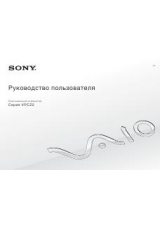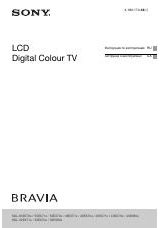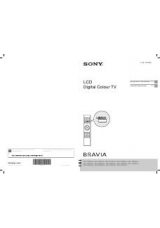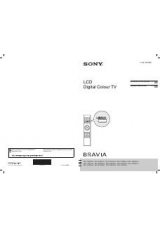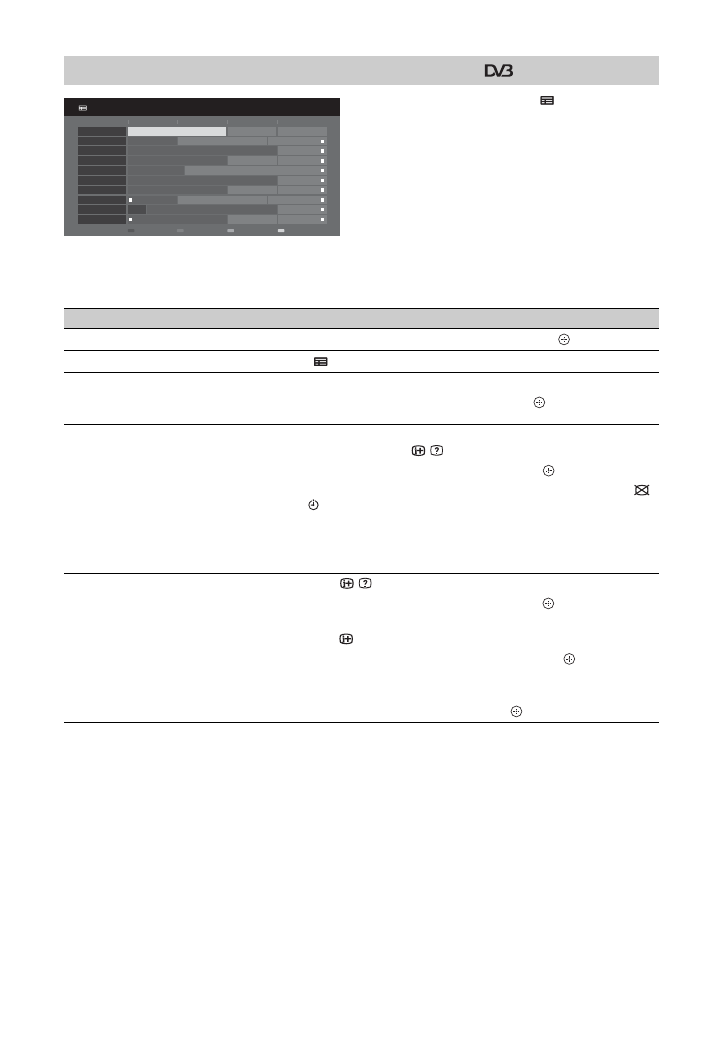
20
GB
1
In digital mode, press
GUIDE
.
2
Perform the desired operation as shown in
the following table or displayed on the
screen.
** This function may not be available in some countries/regions.
To switch the GUIDE (Sony Guide or GUIDE Plus+), see page 45.
Using the Digital Electronic Programme Guide (EPG)
**
001 BBC ONE
002 BBC TWO
003 ITV1
004 Ch
a
nnel 4
005 Five
006 ITV2
007 BBC THREE
00
8
BBC FOUR
009 ITV3
010
S
KY THREE
Cate
g
ory
3
0 min View
Next
Previou
s
Home
s
Under the H
a
mmer
Neigh
b
o
u
r
s
Afterlife
Re
a
dy
S
te
a
dy Cook Extr
a
ordin
a
ry People: Brit
a
in
s
Iden... C
S
I: Crime
S
cene Inv...
D
a
ncing On Ice Excl
us
ive
Cr
a
cker
S
ign Zone: Ancient Rome: The Ri
s
e
a
... The Jeremy Kyle... Home
s
Under th...
Ho
us
e
L
a
w
a
nd Order:
S
peci
a
l Victim
s
U... P
a
rtyPoker.com Worl...
Crime Ho
u
r: Mid
s
omer M
u
rder
s
Vod
a
fone TBA: L...
BBC Le
a
rning Zone:
S
chool
s
: World P... A Pict
u
re of Brit... E
as
tender
s
ER
Re
a
l Crime: The Tr
u
th A
b
o
u
t the...
Thi
s
i
s
BBC FOUR
P
as
t
Every
b
ody Love
s
R
a
ymond
The
S
h
a
ron O
sb
...
R
a
cing from Chep
s
tow
a
nd A
s
cot
B
as
e
ba
ll Wedne... Tr
a
n
s
World
S
port
Tod
a
y
13: 00
12: 30
12: 00
11: 30
All Cate
g
orie
s
Fri 16 M
a
r 11:35
To
Do this
Watch a programme
Press
F
/
f
/
G
/
g
to select the programme, then press
.
Turn off the Guide
Press
GUIDE
.
Sort the programme information by
category
– Category list
1
Press the blue button.
2
Press
F
/
f
to select a category, then press
.
Set a programme to be displayed
automatically on the screen when it
starts
– Reminder
1
Press
F
/
f
/
G
/
g
to select the future programme you want to
display, then press
/
.
2
Press
F
/
f
to select “Reminder”, then press
.
A
c
symbol appears by that programme’s information. The
indicator on the TV front panel lights up in orange.
~
• If you switch the TV to standby mode, it will automatically turn
itself on when the programme is about to start.
Cancel reminder
– Cancel Timer
1
Press /
.
2
Press
F
/
f
to select “Timer list”, then press
.
3
Press
F
/
f
to select the programme you want to cancel, then
press .
4
Press
F
/
f
to select “Cancel Timer”, then press
.
A display appears to confirm that you want to cancel the
programme.
5
Press
G
/
g
to select “Yes”, then press
to confirm.