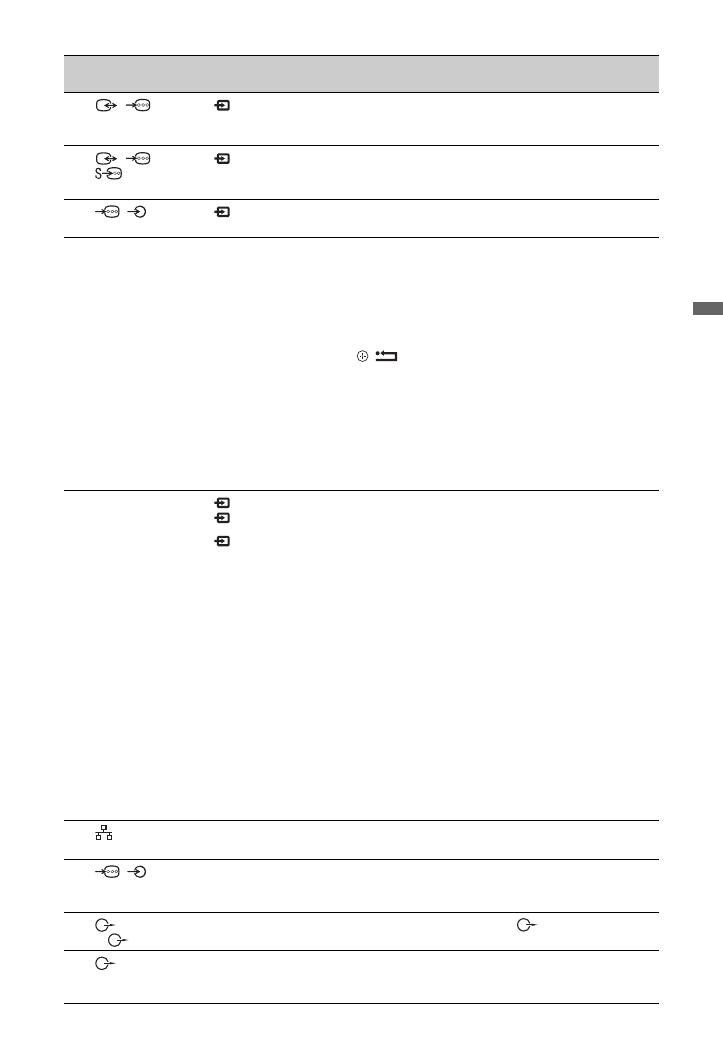
23
GB
Usin
g O
p
tion
al Eq
uipm
ent
Connect to
Input symbol on
screen
Description
1
/
AV1
AV1
When you connect a decoder, the TV tuner outputs scrambled
signals to the decoder, and the decoder unscrambles the
signals before outputting them.
2
/
/
AV2
(SMARTLINK)
AV2
SmartLink is a direct link between the TV and a VCR/DVD
recorder.
3
/
COMPONENT IN
Component
The component video sockets support the following video
inputs only: 480i, 480p, 576i, 576p, 720p, 1080i and 1080p.
4
DMPORT
DMPORT
You can play audio or video (optional cable required) of a
portable audio player that is connected to the TV using a
DIGITAL MEDIA PORT (DMPORT) adaptor.
Depending on the connected DIGITAL MEDIA PORT
adaptor, you can operate the connected equipment using the
TV as follows;
– Using the remote of the TV:
N
/
x
/
X
/
m
/
M
/
F
/
f
/
G
/
g
/
/
RETURN
.
– Using the Options menu function: Press
OPTIONS
, and
select “Control Panel” or “Device Control (Menu).”
~
• Do not connect or disconnect a DIGITAL MEDIA PORT
adapter while the TV is turned on.
• The connected equipment is not charged when the TV is turned
off or in standby mode.
5
HDMI IN 1 or 2
HDMI 1 or
HDMI 2
Digital video and audio signals are input from the connected
equipment.
In addition, when you connect the equipment that is
compatible with control for HDMI, communication with the
connected equipment is supported. Refer to page 41 to set up
this communication.
If the equipment has a DVI socket, connect the DVI socket to
the HDMI IN socket through a DVI-HDMI adaptor interface
(not supplied), and connect the equipment’s audio out socket
to the audio in HDMI IN socket.
~
• The HDMI sockets support the following video inputs only:
480i, 480p, 576i, 576p, 720p, 1080i, 1080p and 1080/24p.
For PC video inputs, see page 50.
• Be sure to use only an authorised HDMI cable bearing the
HDMI logo. We recommend that you use a Sony HDMI
cable (high speed type).
• When connecting an audio system that is compatible with
control for HDMI, be sure to also connect it to the
DIGITAL AUDIO OUT (OPTICAL) socket.
qs
HDMI 3
HDMI 3
6
LAN
You can enjoy contents stored on DLNA-compatible devices
via a network (page 30).
7
/
PC IN
PC
It is recommended to use a PC cable with ferrites, such as the
“Connector, D-sub 15” (ref. 1-793-504-11, available in Sony
Service Centre) or equivalent.
8
L-
-R
Connect to the audio output sockets
to listen to the sound
from the TV on Hi-Fi audio equipment.
9
DIGITAL AUDIO
OUT (OPTICAL)
Use an optical audio cable.
(Continued)




































































































































































































