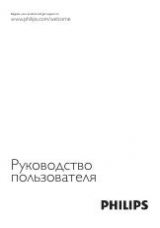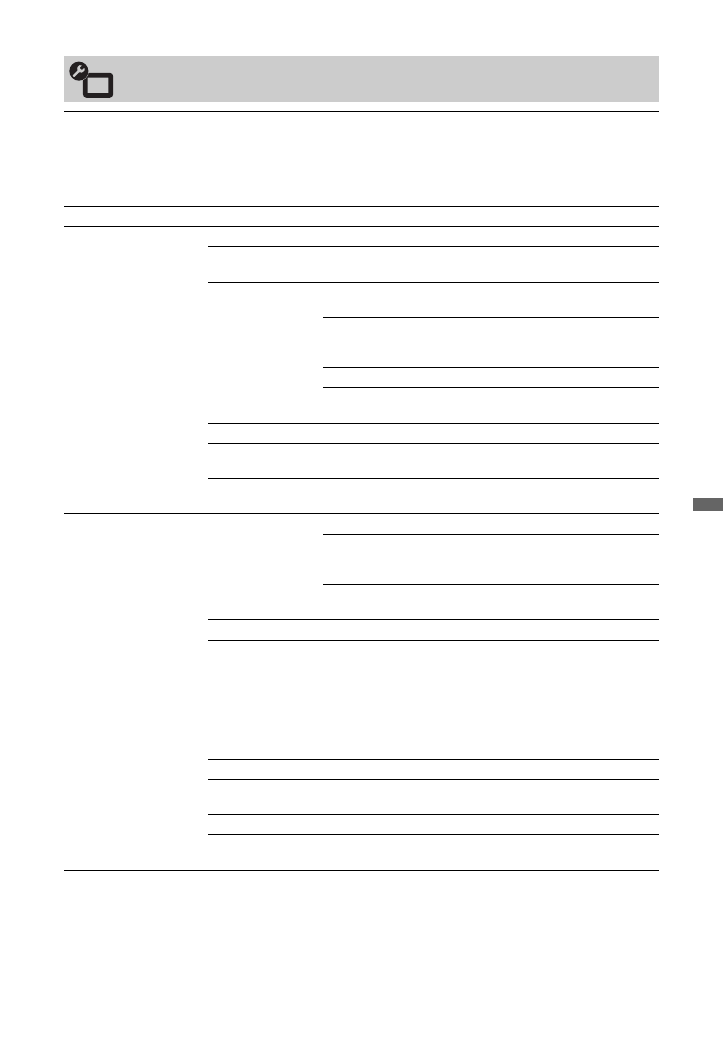
39
GB
Us
ing M
E
NU Fu
nctio
n
s
Set-up
Auto Start-up
Starts the initial set-up to select the language, country and location, and tune in all
available digital and analogue channels. Usually, you do not need to do this
operation because the language and country will have been selected and channels
already tuned when the TV was first installed (page 6). However, this option
allows you to repeat the process (e.g., to retune the TV after moving house, or to
search for new channels that have been launched by broadcasters).
Language
Selects the language in which the menus are displayed.
Screen Settings
Screen Format
See “To change the screen format manually” on page 16.
Auto Format
Automatically changes the screen format according to the
input signal. To keep your setting, select “Off.”
Display Area
Adjusts the picture display area in 1080i/p and 720p sources
when “Screen Format” is set to “Wide.”
Auto
During digital broadcasts, displays
pictures in accordance with the settings
recommended by the broadcast station.
Full Pixel
Displays pictures in their original size.
Normal
Displays pictures in their recommended
size.
Horizontal Shift
Adjusts the horizontal position of the picture.
Vertical Shift
Adjusts the vertical position of the picture when “Screen
Format” is set to “Smart”, “Zoom” or “14:9.”
Vertical Size
Adjusts the vertical size of the picture when “Screen Format”
is set to “Smart”, “Zoom” or “14:9.”
PC Settings
Screen Format
Selects a screen format for displaying input from your PC.
Full 1
Enlarges the picture to fill the vertical
display area, keeping its original
horizontal-to-vertical aspect ratio.
Full 2
Enlarges the picture to fill the display
area.
Reset
Resets the PC screen settings to the factory settings.
Auto Adjustment
Automatically adjusts the display position, phase and pitch of
the picture when the TV receives an input signal from the
connected PC.
z
• “Auto Adjustment” may not work well with certain input
signals. In such cases, manually adjust “Phase”, “Pitch” and
“Horizontal Shift.”
Phase
Adjusts the phase when the screen flickers.
Pitch
Adjusts the pitch when the picture has unwanted vertical
stripes.
Horizontal Shift
Adjusts the horizontal position of the picture.
Power
Management
Switches the TV to standby mode if no signal is received for
30 seconds in the PC input.
(Continued)