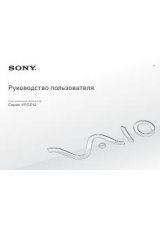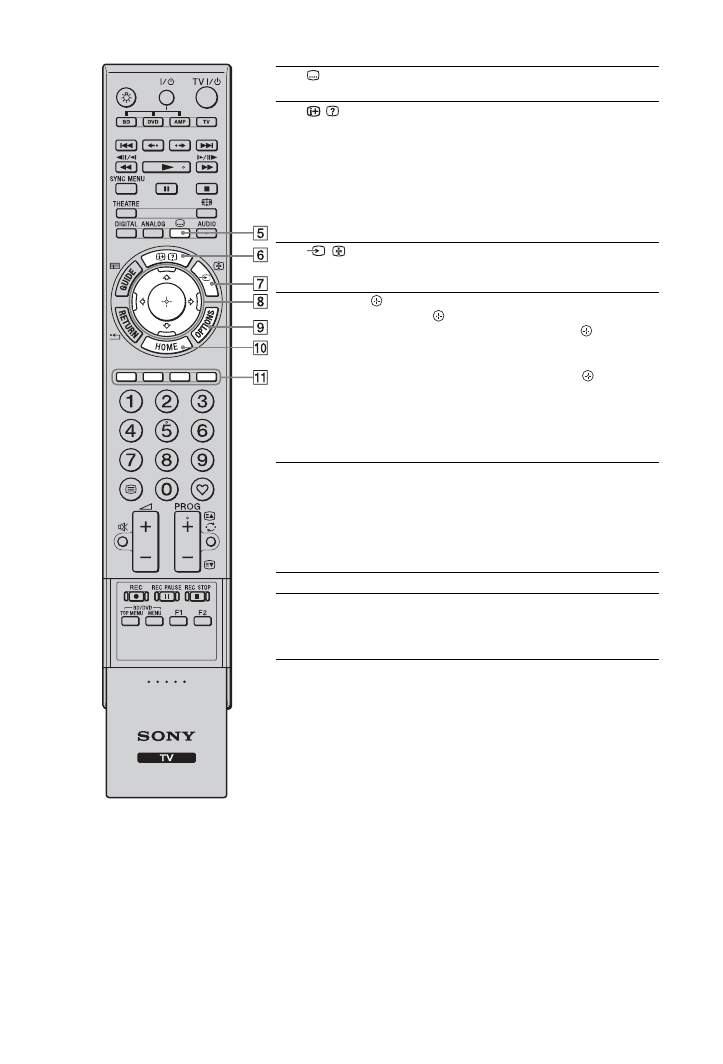
13
GB
5
(Subtitle
setting)
Press to change the subtitle language (page 47)
(in digital mode only).
6
/
(Info/
Text reveal)
In digital mode: Displays details of the
programme currently being viewed.
In analogue mode: Displays information. Press
once to display the current channel number and
screen mode. Press again to display clock
information. Press a third time to remove the
display from the screen.
In Text mode (page 17): Reveals hidden
information (e.g. answers to a quiz).
7
/
(Input
select/Text
hold)
In TV mode: Press to display a list of inputs.
In Text mode: Press to hold the current page.
8
F
/
f
/
G
/
g
/
Press
F
/
f
/
G
/
g
to move the on-screen cursor.
Press
to select/confirm the highlighted item.
When playing a photo file: Press
to pause/
start a slideshow. Press
F
/
G
to select the
previous file. Press
f
/
g
to select the next file.
When playing a music file: Press
to pause/
start the playback. Press and hold
G
/
g
to fast
forward/fast reverse, then release the button at
the point where you want to resume playback.
Press
F
to start playback from the beginning of
the current file. Press
f
to go to the next file.
9
OPTIONS
Press to display a list that contains “PAP”
(page 23), “PIP” (page 24), “Device Control”,
or shortcuts to some setting menus. Use the
“Device Control” menu to operate equipment
that is compatible with control for HDMI.
The listed options vary depending on the input
source.
0
HOME
Press to display the TV Home menu (page 35).
qa
Coloured
buttons
When the coloured buttons are available, an
operation guide appears on the screen. Follow
the operation guide to perform a selected
operation (page 17, 19, 20).
(Continued)