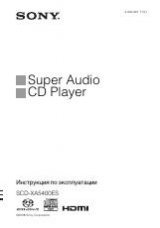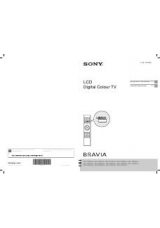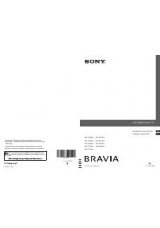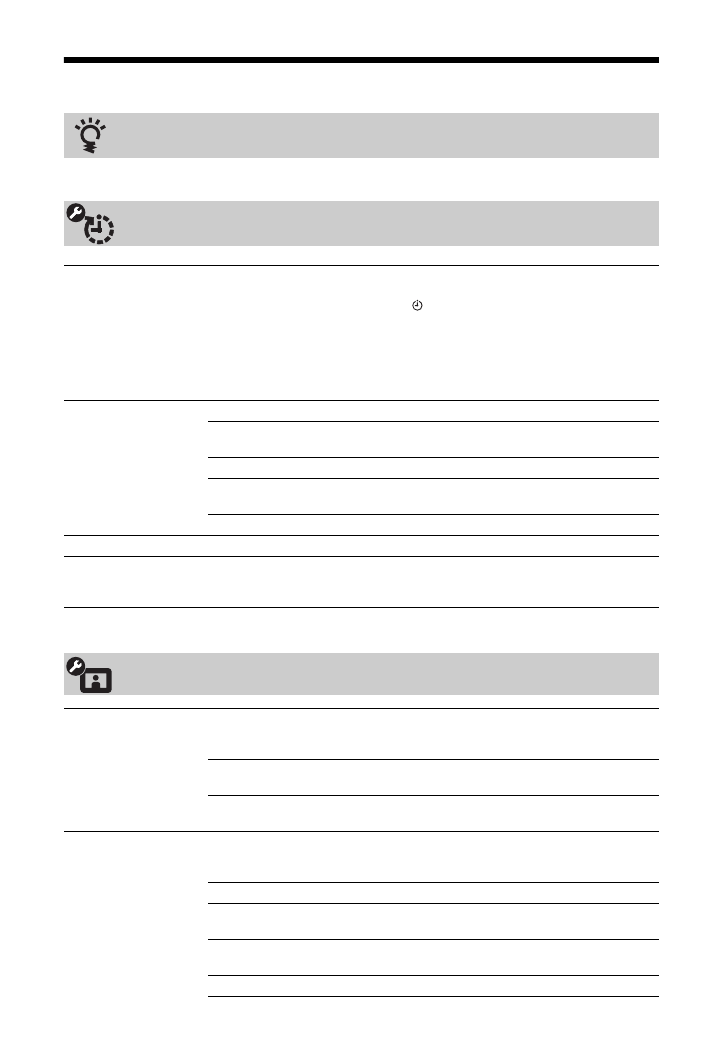
36
GB
TV Settings Menu
Introduces how to enjoy the TV.
BRAVIA Tips
Clock/Timers
Sleep Timer
Sets the TV to automatically switch to standby mode after a certain amount of
time.
When “Sleep Timer” is activated, the (Timer) indicator on the TV front panel
lights up in orange.
z
• When you turn off the TV and turn it on again, “Sleep Timer” is reset to “Off”.
• A notification message appears on the screen one minute before the TV switches
to standby mode.
On Timer
On Timer
Sets the TV to automatically turn on from standby mode.
Day
Sets the desired day(s) of the week you want the timer to turn
on the TV.
Time
Sets the time you want the timer to turn on the TV.
Duration
Sets how long you want the TV to stay on before switching to
standby mode again.
Volume Set-up
Sets the volume of the TV when the timer turns it on.
Auto Clock Update
Switches to digital mode and obtains the time.
Clock Set
Allows you to adjust the clock manually. When the TV is receiving digital
channels, you cannot adjust the clock manually, because the clock automatically
receives the time code from the broadcast signal.
Picture
Target Inputs
Allows you to select whether to use the common settings or to make custom
settings for the input you are currently viewing. Set to “Common” if you want to
apply the same settings to each input.
Common
Applies common settings to all inputs in which “Target
Inputs” is set to “Common”.
Name of current
input (e.g. AV1)
Allows you to make custom settings for the input.
Picture Mode
Sets a picture mode. “Picture Mode” includes options best suited for video and
photographs, respectively. The options that can be selected differ depending on the
input source.
Vivid
Enhances picture contrast and sharpness.
Standard
For standard pictures. Recommended for home
entertainment.
Cinema
For viewing film-based content. Most suitable when viewing
the TV in a theatre-like environment.
Custom
Allows you to store your preferred settings.