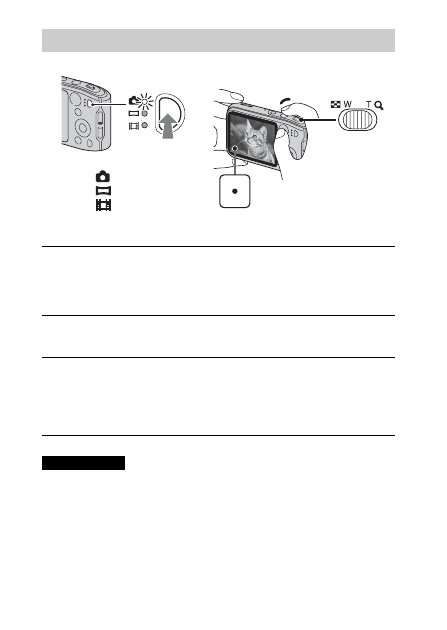
GB
20
Shooting still images
Shooting movies
• The sound of the lever operating will be recorded when the zoom function
operates while shooting a movie.
• The panoramic shooting range may be reduced, depending on the subject or the
way it is shot. Therefore even when [360°] is set for panoramic shooting, the
recorded image may be less than 360 degrees.
Shooting still images/movies
1
Press the shutter button halfway down to focus.
When the image is in focus, a beep sounds and the
z
indicator lights.
2
Press the shutter button fully down to shoot an image.
1
Press the shutter button fully down to start recording.
• Use the W/T (zoom) lever to change the zoom scale.
2
Press the shutter button fully down again to stop
recording.
Notes
Mode button
Shutter button
W: zoom out
T: zoom in
: Still image
: Sweep Panorama
: Movie
W/T (Zoom)


















































































































