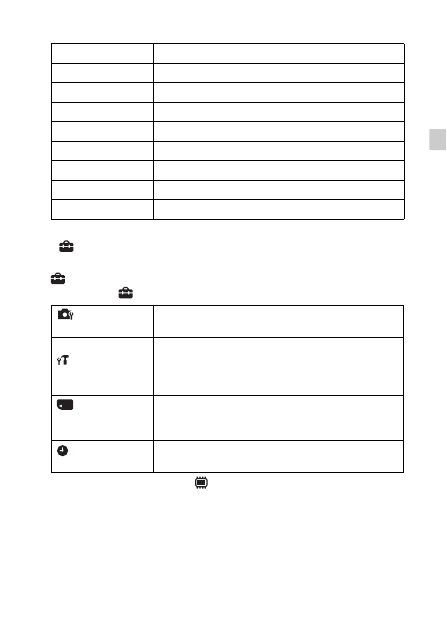
GB
25
GB
Viewing
x
Setting items
If you press the MENU button while shooting or during playback,
(Settings) is provided as a final selection. You can change the default
settings on the
(Settings) screen.
* If a memory card is not inserted,
(Internal Memory Tool) will be displayed and
only [Format] can be selected.
Easy Mode
Increase the text size on the screen for ease of use.
Beauty Effect
Retouch a face on a still image.
Retouch
Retouch an image using various effects.
Delete
Delete an image.
Slideshow
Select a method of continuous playback.
Protect
Protect the images.
Print (DPOF)
Add a print order mark to a still image.
Rotate
Rotate a still image.
In-Camera Guide
Search the camera’s functions according to your needs.
Shooting Settings
AF Illuminator/Grid Line/Disp. Resolution/Digital
Zoom/Red Eye Reduction/Write Date
Main Settings
Beep/Panel Brightness/Language Setting/Display color/
Initialize/Display Setting/Function Guide/Video Out/
USB Connect Setting/USB Power Supply/LUN Setting/
Power Save
Memory Card
Tool
*
Format/Create REC.Folder/Change REC.Folder/Delete
REC.Folder/Copy/File Number
Clock Settings
Area Setting/Date & Time Setting























































































































