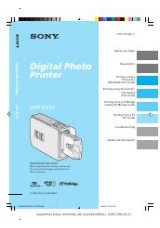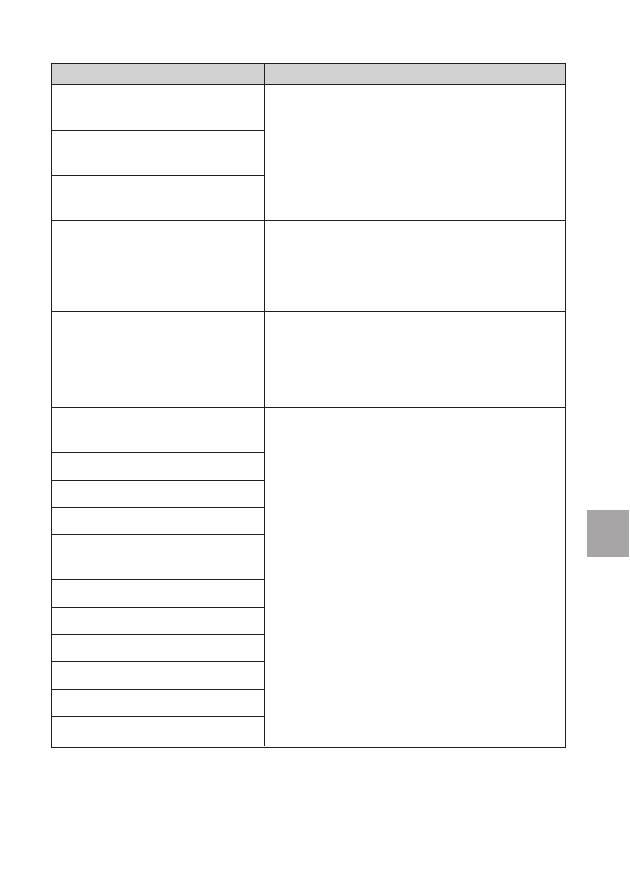
121
GB
Troubleshooting
Error messages
Protected. Release the protect and
try deleting again.
Protected. Release the protect and
try formatting again.
Protected. Release the protect and try
saving again.
The Memory Stick is full.
The CompactFlash card is full.
An error detected in the Memory
Stick.
Memory Stick read error
Memory Stick write error
Memory Stick format error
An error detected in the compact
flash card.
CompactFlash card error
Read error in the compact flash card
Write error in the compact flash card
Image data read error
An error occurred during saving.
Failed in saving.
Meaning/Solutions
c
The “Memory Stick” is write-protected. Release the
write-protection. (
.
page 129)
c
There is no free memory space in the “Memory
Stick”. You cannot save additional images. Delete
unnecessary images (
.
page 67) or replace the
“Memory Stick” with a one having sufficient
memory space.
c
There is no free memory space in the CompactFlash
card. You cannot save additional images. Delete
unnecessary images (
.
page 67) or replace the
CompactFlash card with a one having sufficient
memory space.
c
An error may have occurred. If these messages
appear frequently, check the memory card status
with another device.