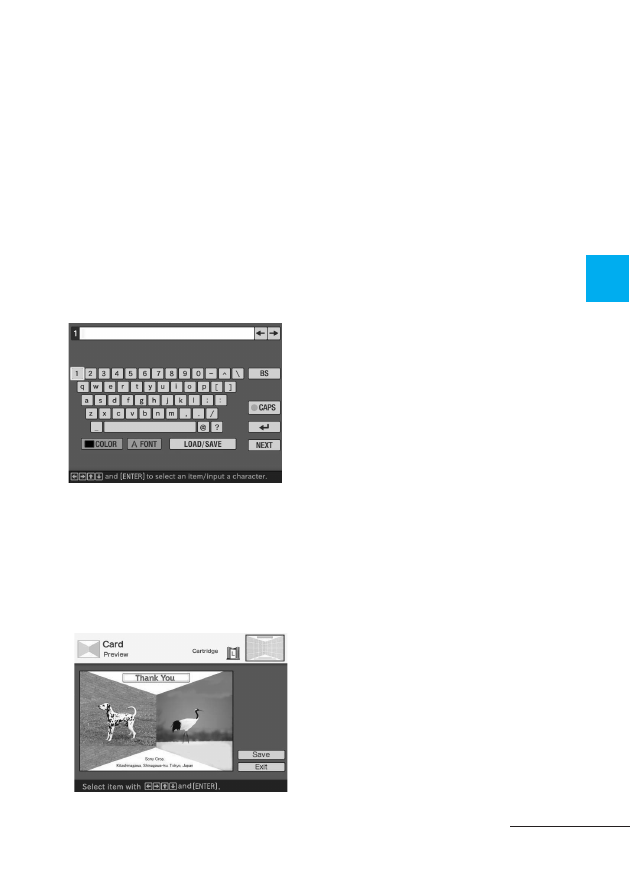
55
GB
Printing using a TV monitor (MONITOR OUT mode)
3
Press the arrow (
B/b/V/v
)
button to select the desired color,
then press ENTER.
The selected message is placed in
the message area.
7
Enter characters.
Press the arrow (
B/b/V/v
) button
to select the characters area, then
press ENTER.
The keyboard is displayed. For
how to enter characters, see
“Superimposing characters” on
pages 36 to 39.
8
After you enter and adjust the
characters, press the arrow (
V/
v
) button to select “Execute”,
then press ENTER.
The characters are fixed to the
image.
9
Check the preview, then save
and print your Creative print.
For details, see page 58.
Continued



























































































































































