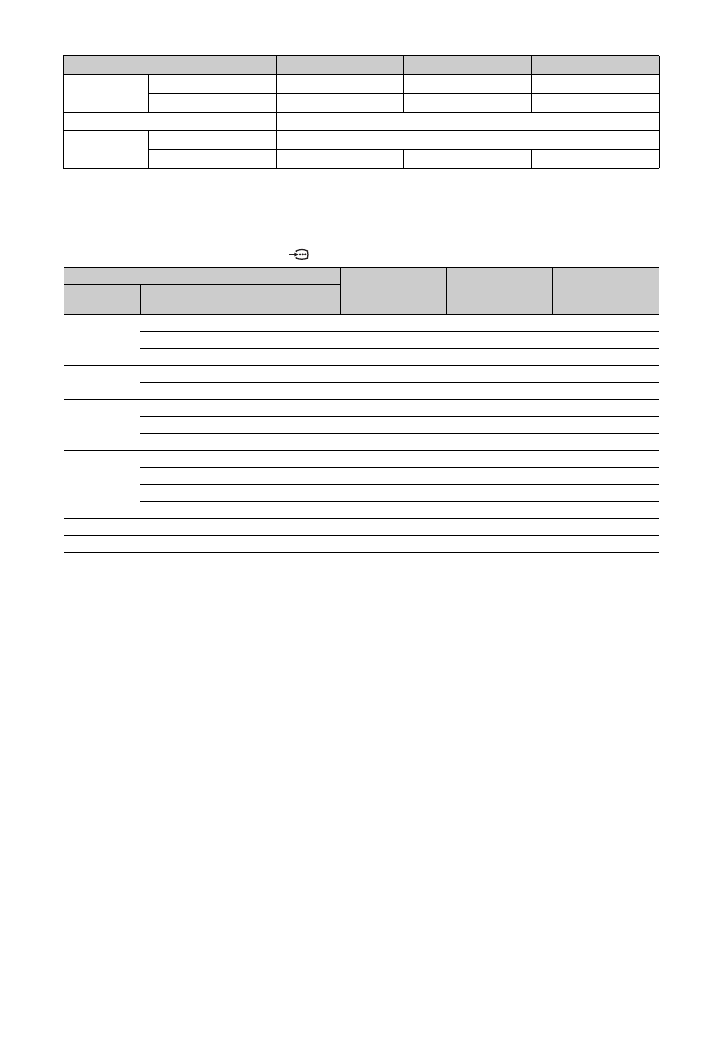
52
GB
* Specified standby power is reached after the TV finishes necessary internal processes.
Design and specifications are subject to change without notice.
PC input signal reference chart for
PC and HDMI IN 1, 2, 3, 4
* 1080p timing when applied to the HDMI input will be treated as a video timing and not a PC timing. This
affects the “Video Settings” menu and “Screen” menu settings.
To view PC contents, set “Game/Text Mode” to “On”, “Screen Format” to “Wide”, and “Display Area” to
“Full Pixel”.
~
• This TV’s PC input does not support Sync on Green or Composite Sync.
• This TV’s PC input does not support interlaced signals.
• For the best picture quality, it is recommended to use the signals in the above chart with a 60 Hz vertical
frequency (boldfaced).
Mass (Approx.) with Table-Top Stand
27.0 kg
38.0 kg
54.0 kg
without Table-Top Stand
23.5 kg
33.0 kg
47.5 kg
Supplied accessories
See “To check the accessories” on page 4.
Optional
accessories
Wall-Mount Bracket
SU-WL500
Colour Variation Unit
CRU-40SG11
CRU-46SG11
CRU-55SG11
Resolution
Horizontal
frequency (kHz)
Vertical
frequency (Hz)
Standard
Signals
Horizontal
(Pixel)
×
Vertical
(Line)
VGA
640
×
480
31.5
60
VGA
640
×
480
37.5
75
VESA
720
×
400
31.5
70
VGA-T
SVGA
800
×
600
37.9
60
VESA Guidelines
800
×
600
46.9
75
VESA
XGA
1024
×
768
48.4
60
VESA Guidelines
1024
×
768
56.5
70
VESA
1024
×
768
60.0
75
VESA
WXGA
1280
×
768
47.4
60
VESA
1280
×
768
47.8
60
VESA
1280
×
768
60.3
75
1360
×
768
47.7
60
VESA
SXGA
1280
×
1024
64.0
60
VESA
HDTV
1920
×
1080
67.5
60
CEA-861*
Model name
KDL-40X4500
KDL-46X4500
KDL-55X4500










































































































































































































