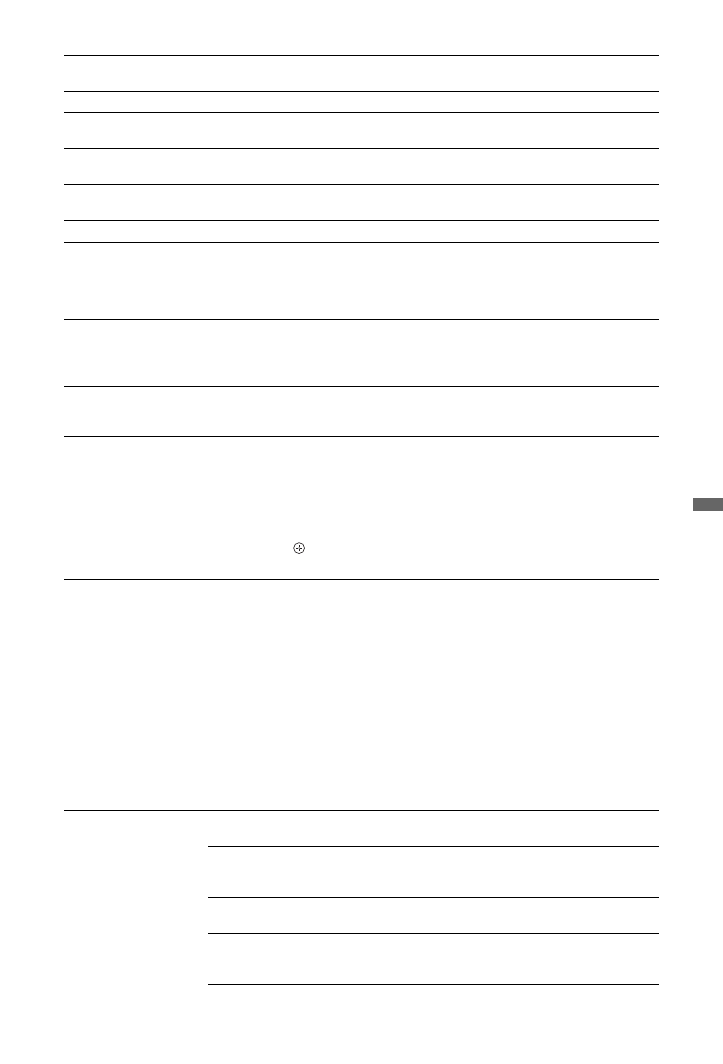
47
GB
Us
ing M
e
n
u
Fun
ctio
ns
Subtitle Setting
When set to “For Hard Of Hearing”, visual aids for the hearing impaired are
displayed with the subtitles (when such visual aids are available).
Subtitle Language
Allows you to select the language of the subtitles.
Audio Type
Switches to broadcast for the hearing impaired when you select “For Hard Of
Hearing”.
Audio Language
Sets the language to be used for a programme. Some digital channels may
broadcast several audio languages for a programme.
Audio Description
Provides audio description (narration) of visual information, when such
information is available.
Mixing Level
Adjusts the TV main audio and Audio Description output levels.
Dynamic Range
Compensates for differences in the audio level between different channels.
~
• The effect may not function or may vary depending on the programme regardless
of the “Dynamic Range” setting.
Optical Out
Sets the audio signal that is output from the DIGITAL AUDIO OUT (OPTICAL)
jack of the TV. Set to “Auto”, when connecting equipment compatible with Dolby
Digital. Set to “PCM”, when connecting equipment not compatible with Dolby
Digital.
Radio Display
Displays the screen wallpaper when you listen to a radio broadcast. You can select
the screen wallpaper colour, display a random colour or view a slideshow (page 24,
31). To cancel the screen wallpaper display temporarily, press any button.
Parental Lock
Sets an age restriction to viewing. To view any programme rated for ages above the
age you specify, enter the correct PIN code.
1
Press the number buttons to enter your PIN code.
If you have not already set a PIN code, a PIN code entry screen appears.
Follow the instructions in “PIN Code” below.
2
Press
F
/
f
to select an age restriction or “None” (for unrestricted watching),
then press
.
3
Press
RETURN
.
PIN Code
To set a PIN for the first time
1
Press the number buttons to enter a PIN code.
2
Press the number buttons to enter the PIN code entered in step 1.
3
Press
RETURN
.
To change your PIN
1
Press the number buttons to enter your PIN code.
2
Press the number buttons to enter a new PIN code.
3
Press the number buttons to enter the new PIN code entered in step 2.
4
Press
RETURN
.
z
• PIN code 9999 is always accepted.
Technical Set-up
Auto Service
Update
Enables the TV to detect and store new digital services as
they become available.
System Update
Enables the TV to automatically receive free software
updates through your existing aerial/cable (when issued). We
recommend that you leave the setting to “On” at all times.
System
Information
Displays the current software version and the signal level.
Time Zone
Allows you to manually select the time zone you are in, if it is
not the same as the default time zone setting for your country/
area.
(Continued)











































































































































































































