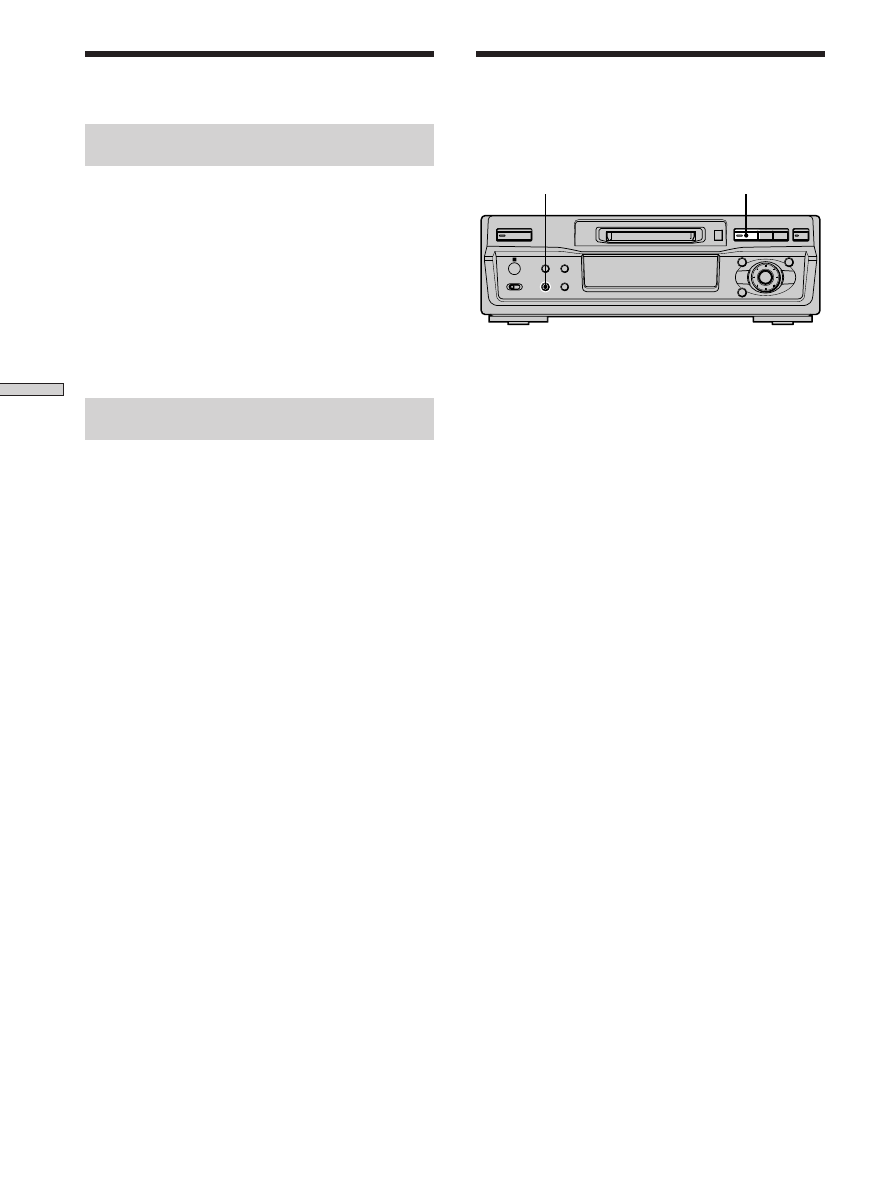
24
GB
Playing MDs
Playing Tracks in Random
Order
(Shuffle Play)
When you select Shuffle Play, the deck plays all the tracks
on the MD in random order.
PLAY MODE
N
` / 1
N
z
x
X
Z
>
.
m
M
1
While the deck is stopped, press PLAY MODE
repeatedly until “SHUFFLE” lights up in the display.
2
Press
N
.
Shuffle Play starts.
;
appears while the deck is “shuffling” the tracks.
To resume normal play
While the deck is stopped, press PLAY MODE repeatedly
until “SHUFFLE” turns off.
z
You can locate tracks during Shuffle Play
Turn AMS (or press
.
/
>
repeatedly).
• To locate the next track or a later track to be played, turn AMS
clockwise (or press
>
repeatedly).
• To locate the beginning of the current track, turn AMS
counterclockwise (or press
.
). Note that you can’t locate
and play the tracks that have already been played once.
Repeating the current track
(Repeat 1 Play)
While the track you want to repeat is being played,
press REPEAT repeatedly until “Repeat 1” appears in
the display.
Repeat 1 Play starts.
To stop Repeat 1 Play
Press
x
.
To resume normal play
Press REPEAT repeatedly until “Repeat Off” appears in
the display.
Repeating a specific portion within a
track (Repeat A-B Play)
Z
You can specify one portion within a track to be played
repeatedly. Note that the portion that you specify must be
within the boundaries of a single track.
1
While the deck is playing, press A
y
B at the
starting point (point A) of the portion to be played
repeatedly.
“REPEAT A-” lights up and “B” flashes in the display.
2
Continue playing the track or press
M
to locate
the ending point (point B), then press A
y
B.
“REPEAT A-B” lights up and Repeat A-B Play starts.
To stop Repeat A-B Play and resume normal play
Press REPEAT or
x
.
z
You can set a new starting point and ending point during
Repeat A-B Play
You can change the current ending point to a new starting point,
then specify a new ending point to repeat a portion right after the
current portion.
1
During Repeat A-B Play, press A
y
B.
The current ending point changes to the new starting point
(point A).
“REPEAT A-” lights up and “B” flashes in the display.
2
Locate the new ending point (point B) and press A
y
B.
“REPEAT A-B” lights up and the deck starts to repeat the
newly specified portion.
Playing Tracks Repeatedly























































































































































