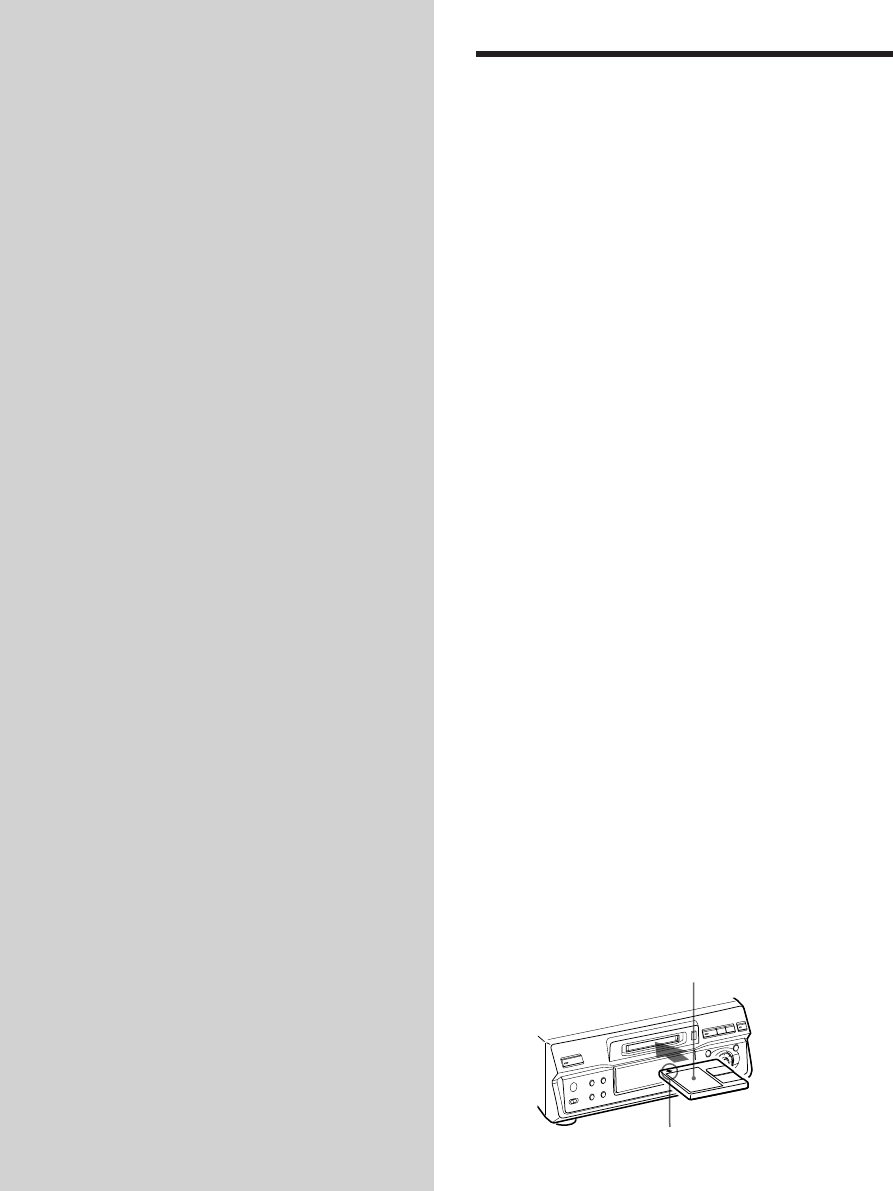
8
GB
Front Panel Parts
Description
Location and
Function of
Parts
This chapter tells you about the
location and function of the various
buttons and controls on the front
panel and the supplied remote.
Further details are provided on the
pages indicated in the parentheses.
It also tells you about the information
that appears in the display window.
1
~/1
(power) switch (14, 21)
Press to turn the deck on. When you turn the deck on,
the switch indicator turns off. When you press the
switch again, the deck turns off and the indicator
lights up red.
2
SCROLL button (12)
Press to scroll the name of a track or MD.
3
LEVEL/DISPLAY/CHAR button (12, 16, 25, 33)
• Press during recording or recording pause to adjust
the recording level.
• Press when the deck is stopped to display disc
information or the contents of a program.
• Press during recording to display information on the
track being recorded.
• Press during play to display information on the
current track.
• Press while editing an MD to select the type of
characters to be input.
4
Display window (11, 12)
Shows various information.
5
MD insertion slot (14, 21)
Insert the MD as illustrated below.
With the labeled side up
With the arrow pointing towards the deck




























































































































































