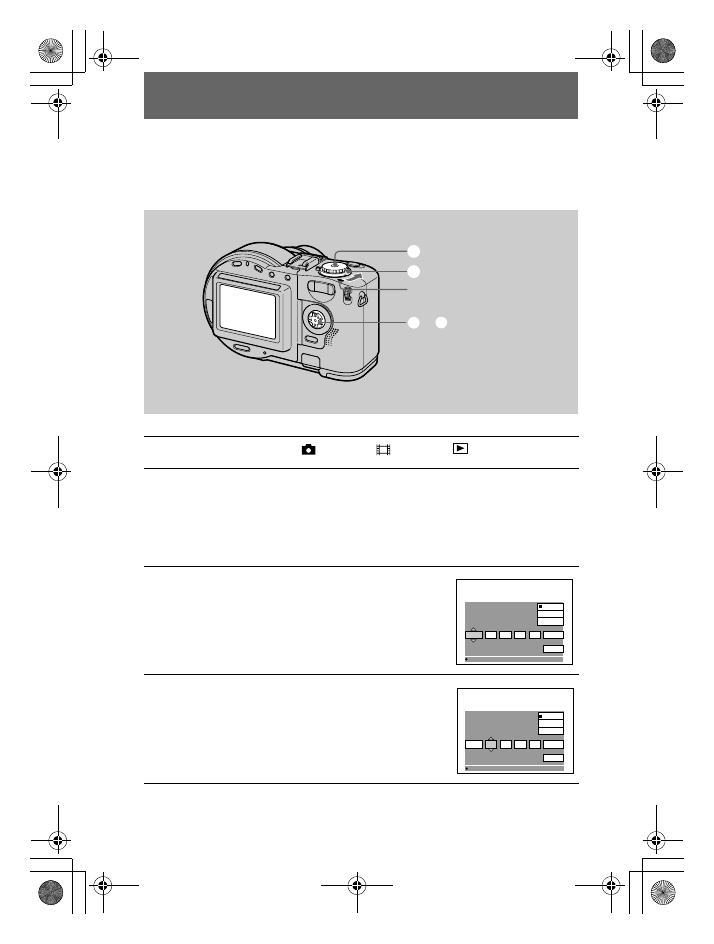
masterpage:Left
filename[D:\WORKS\CD200\3067951121\3067951121MVCCD200UC\02GB-
MVCCD200UC\03pre.fm]
14
model name1[MVC-CD200/CD300]
[3-067-951-12(1)]
Setting the date and time
When you first use your camera, set the date and time. If these are not set, the
CLOCK SET screen appears whenever you turn on your camera.
1
Set the mode dial to
, S, A, M,
, SCN, or
.
2
Push the POWER switch in the arrow direction to turn on the
power.
The POWER ON/OFF (CHG) lamp (green) lights up.
The CLOCK SET screen appears.
When resetting the date and time once you set, set the mode dial to SET UP
(page 84), and then follow the procedure from step
3
.
3
Select the desired date display format with
v
/
V
on the control button, then press the
center
z
.
Select from [Y/M/D] (year/month/day), [M/D/Y]
(month/day/year), or [D/M/Y] (day/month/year).
4
Select the year, month, day, hour or minute
item you want to set with
b
/
B
on the control
button.
The item to be set is indicated with
v
/
V
.
1
2
3
–
6
POWER ON/OFF (CHG) lamp
Y/M/D
CLOCK SET
M/D/Y
D/M/Y
O K
00
AM
12
1
1
2001 /
CANCEL
OK
/
:
Y/M/D
CLOCK SET
M/D/Y
D/M/Y
O K
00
AM
12
1
1
2001 /
CANCEL
OK
/
:
01cov.book Page 14 Monday, August 20, 2001 3:27 PM
























































































































