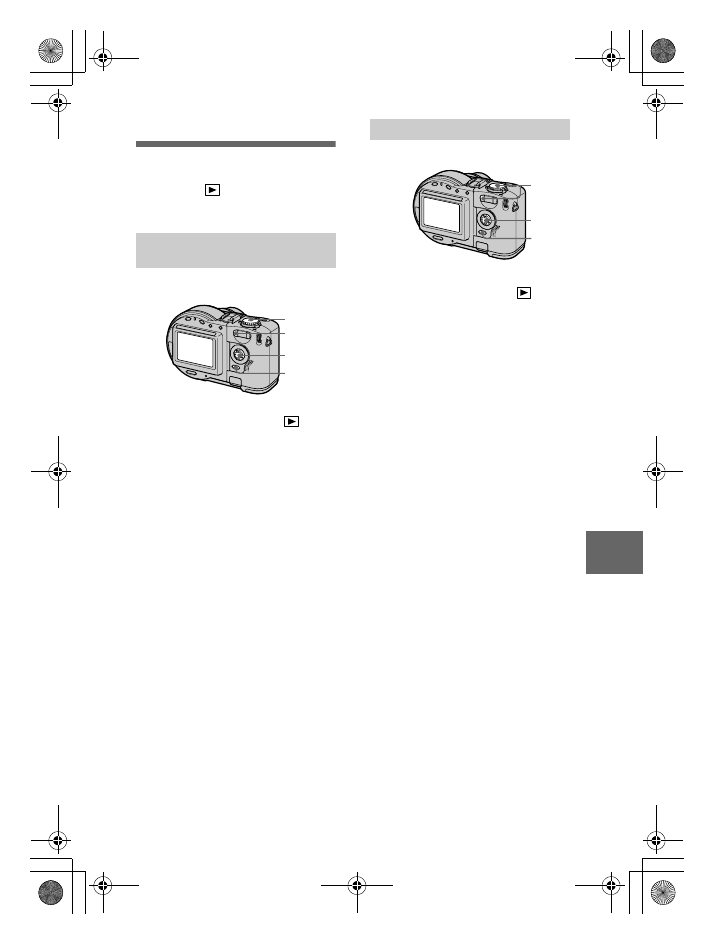
masterpage:Right
filename[D:\WORKS\CD200\3067951121\3067951121MVCCD200UC\02GB-
MVCCD200UC\08adv.fm]
BBBB
Editi
n
g
77
model name1[MVC-CD200/CD300]
[3-067-951-11(1)]
B
Editing
Deleting images
(DELETE)
Mode dial:
Protected images cannot be deleted.
In single-image or triple-
image mode
1
Set the mode dial to
.
2
In single-image mode:
Display the image you want to
delete with
b
/
B
.
In triple-image mode:
Press the zoom W button twice to
turn to the triple-image mode.
Display the image you want to
delete with
b
/
B
.
3
Press MENU.
The menu appears.
4
Select [DELETE] with
b
/
B
in
single-image mode, or with
v
/
V
in triple-image mode,
then press
z
.
5
Select [OK] with
v
/
V
, then
press
z
.
The image (or the middle-
positioned image in triple-image
mode) is deleted.
3
1
2
2, 4, 5
In index mode
1
Set the mode dial to
, then
display the index screen with
the zoom W button.
2
Press MENU.
The menu appears.
3
Select [DELETE] with
b
/
B
,
then press
z
.
4
Select [ALL] or [SELECT]
with
b
/
B
, then press
z
.
2, 5
1
3 – 5
01cov.book Page 77 Monday, August 20, 2001 3:27 PM


























































































































